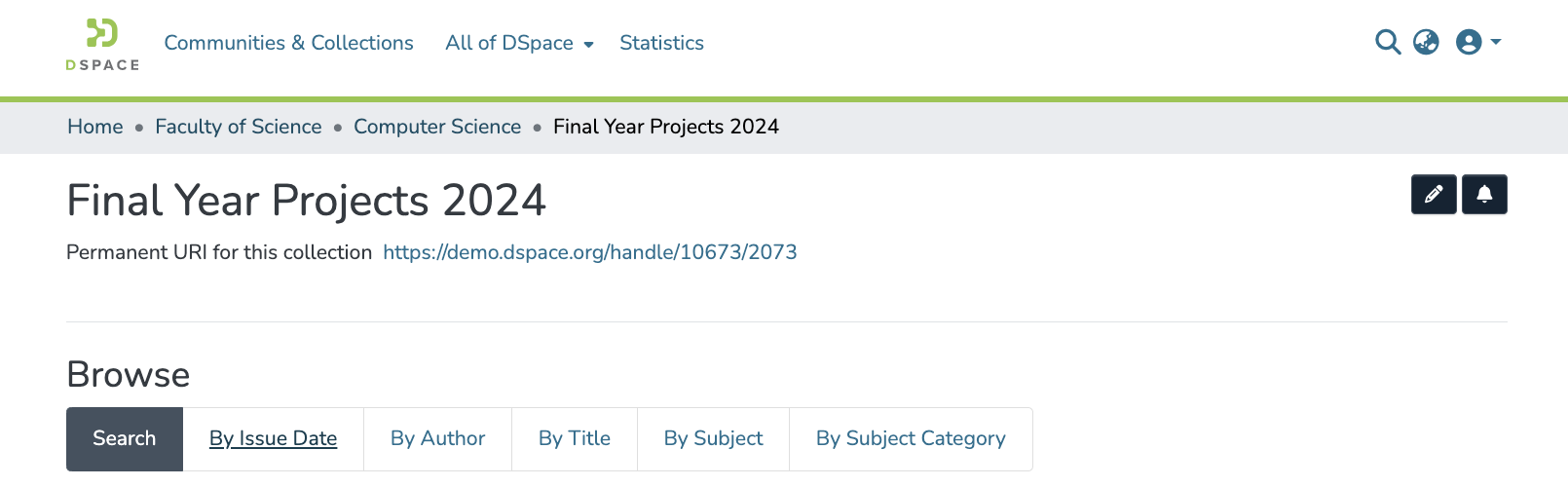Site Admin(Create Community,Sub-Community,Collectio)
🔐 Access via SSO Login (EduID & Shibboleth)
At LEARN, access to DSpace is provided only through Single Sign-On (SSO). Users must log in using:
- EduID (Federated Identity for Sri Lankan academia)
- Shibboleth (International SSO framework)
Step 1: Login as Site Administrator [1]
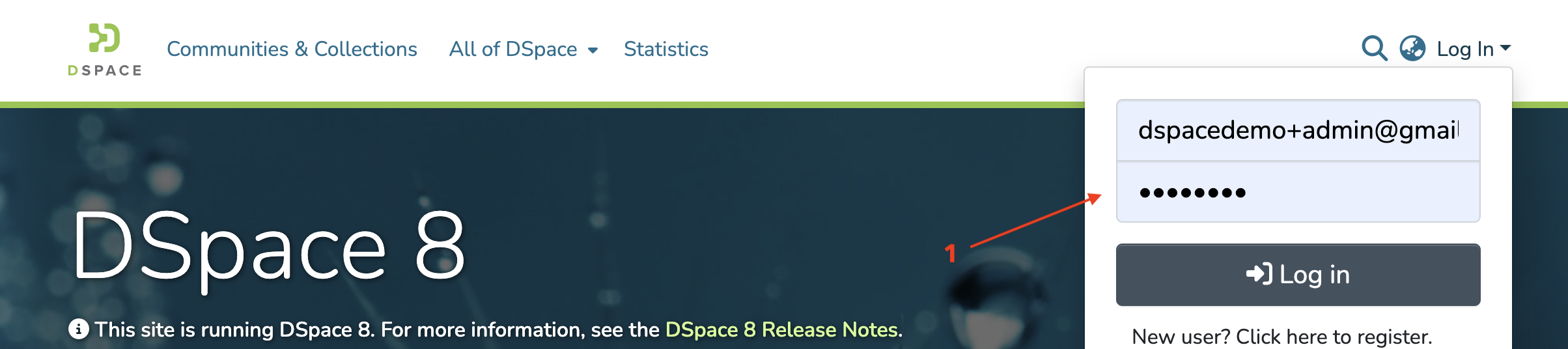
- 📧 Email:
dspacedemo+admin@gmail.com - 🔐 Password:
###
Step 2: Create Main Community – Faculty of Science
-
Click on your name (top-right) → My DSpace [2]
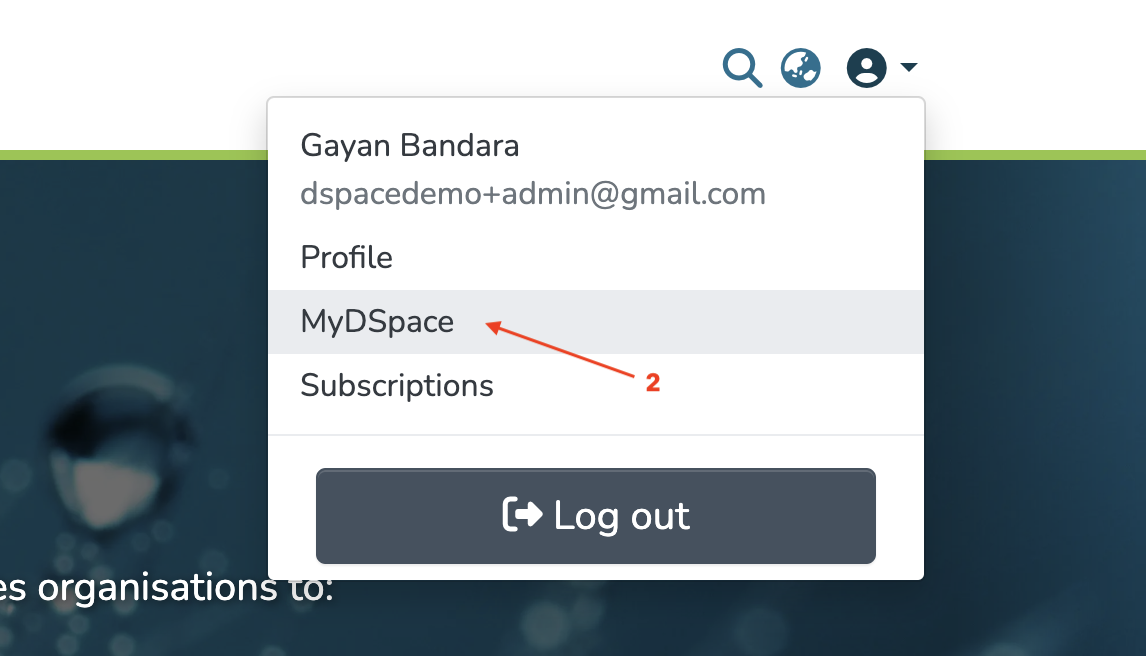
-
On the right sidebar, click the ➕ icon [3] → select “Community”[4] → Create Top Level Community[5]
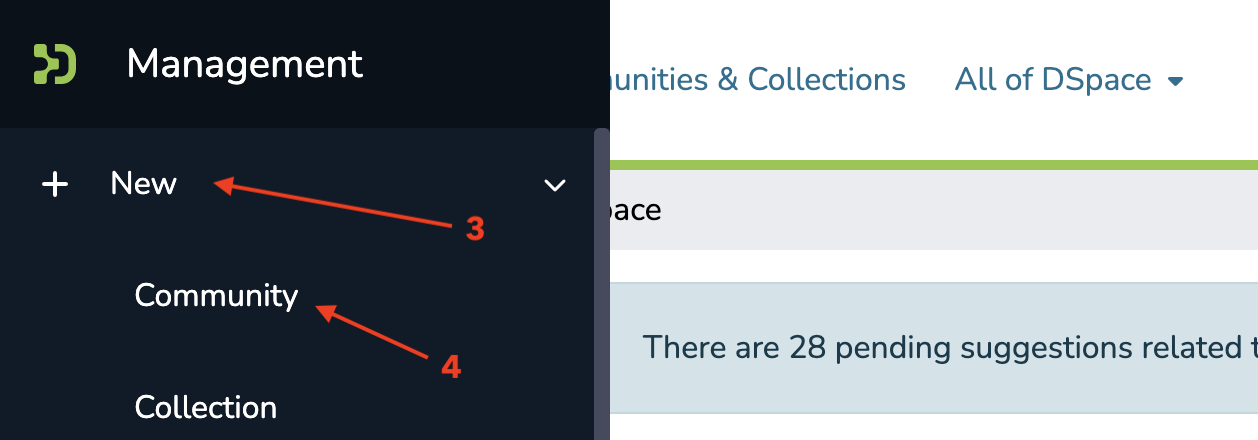
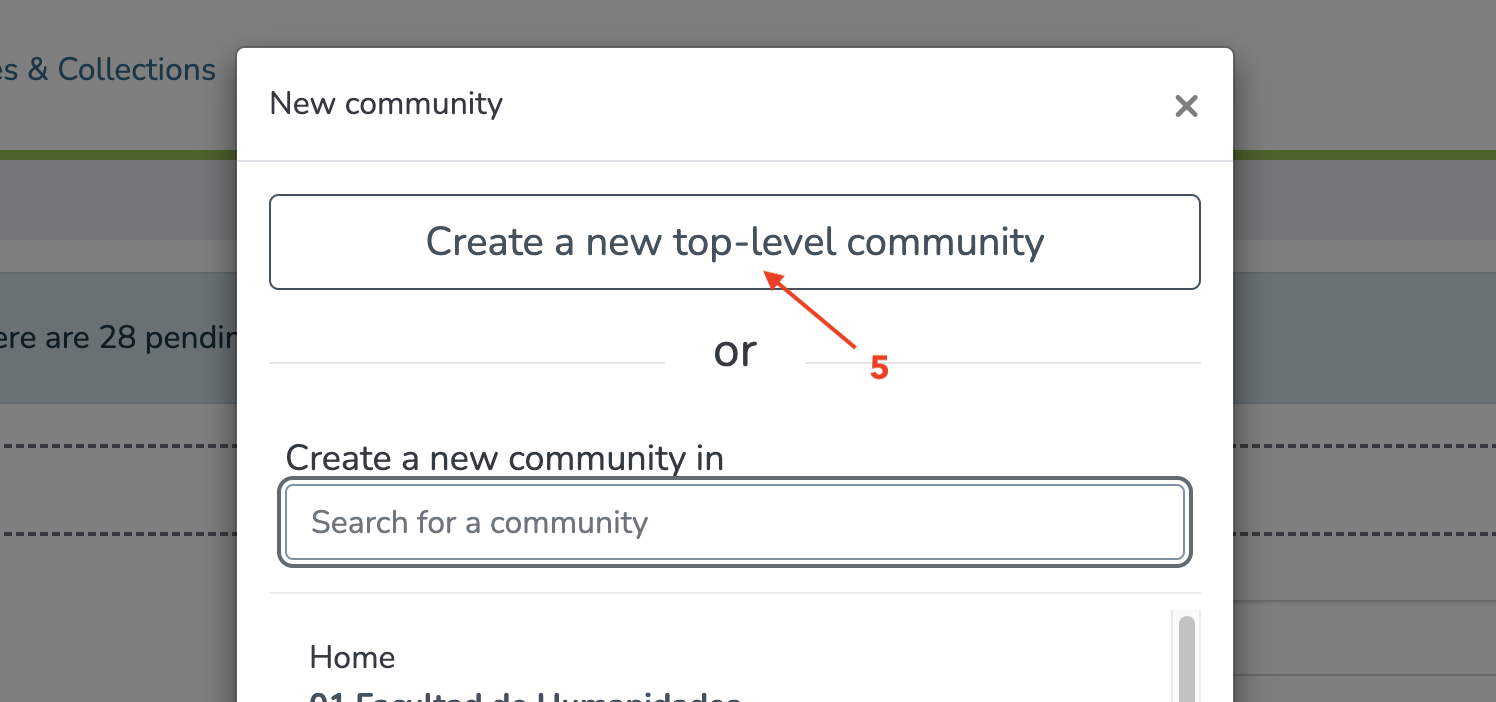
- Fill in [6]:
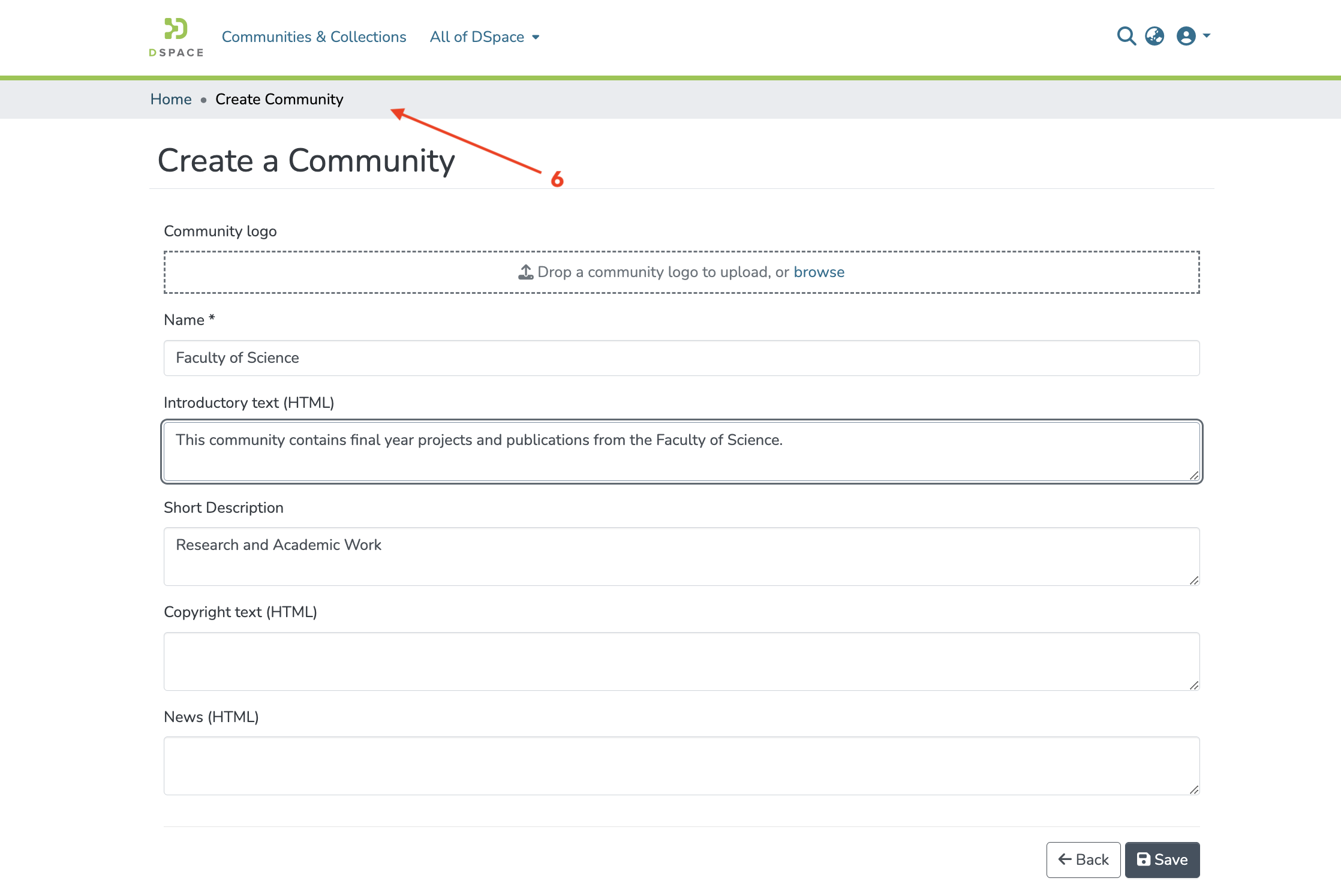
- Community Name:
Faculty of Science - Short Description:
Research and Academic Work -
Introductory Text:
This community hosts research outputs, publications, and student projects from the Faculty of Science, including undergraduate and postgraduate work. -
Click Save
You now have a top-level community.
Step 2.1: Create Sub-Community – Computer Science
- On the left sidebar, click ➕ → Community
- In the dropdown, search and select:
Faculty of Science - Fill:
- Name: Computer Science
- Short Description: Computer Science Projects and Research
- Introductory Text:
This sub-community contains final year projects, thesis submissions, and research publications from the Department of Computer Science. - Click Save
Step 3: Create Collection – Final Year Projects 2024
-
After creating the community, you'll be redirected to its page [7].
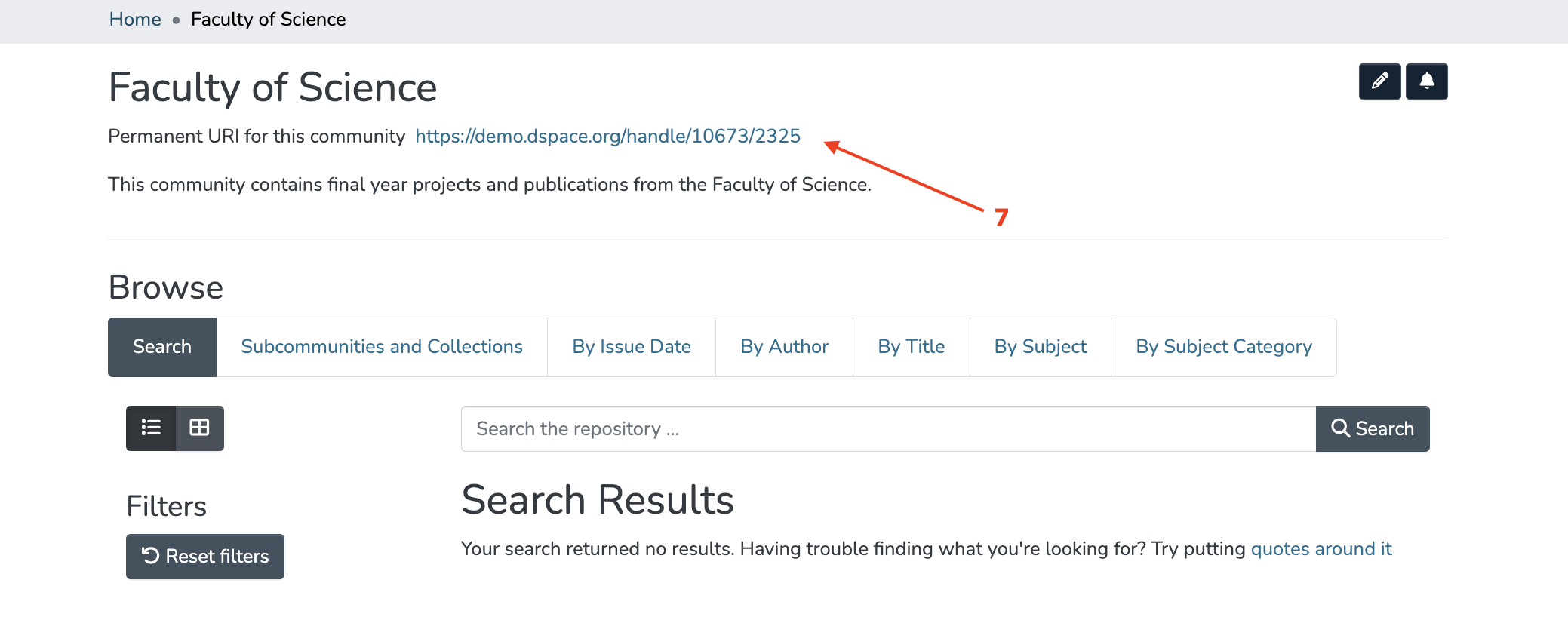
-
In the left sidebar, click the ➕ icon → select “Collection [8]”

-
In the dropdown list, search and select: Faculty of Science > Computer Science[9]
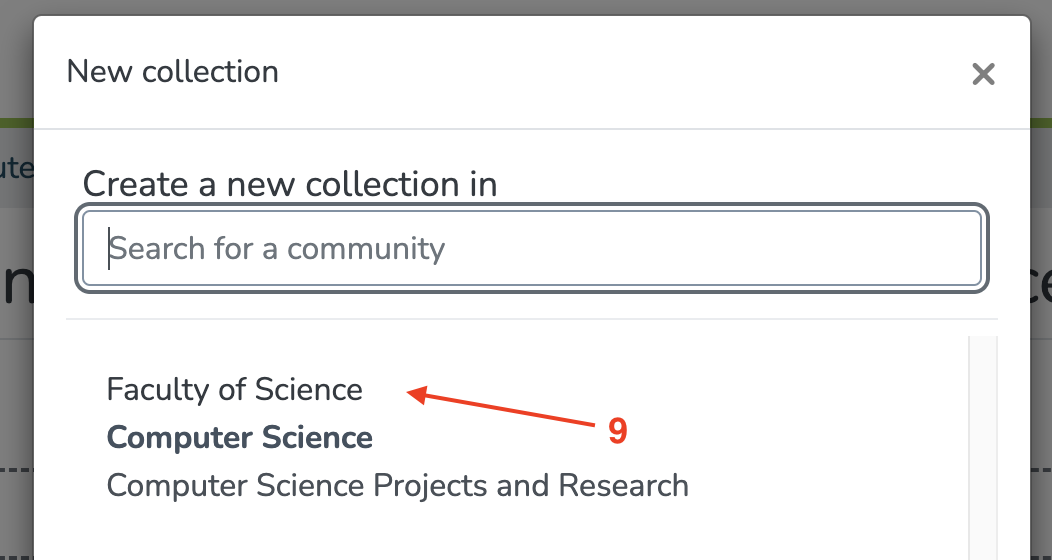
-
Fill in [10]:
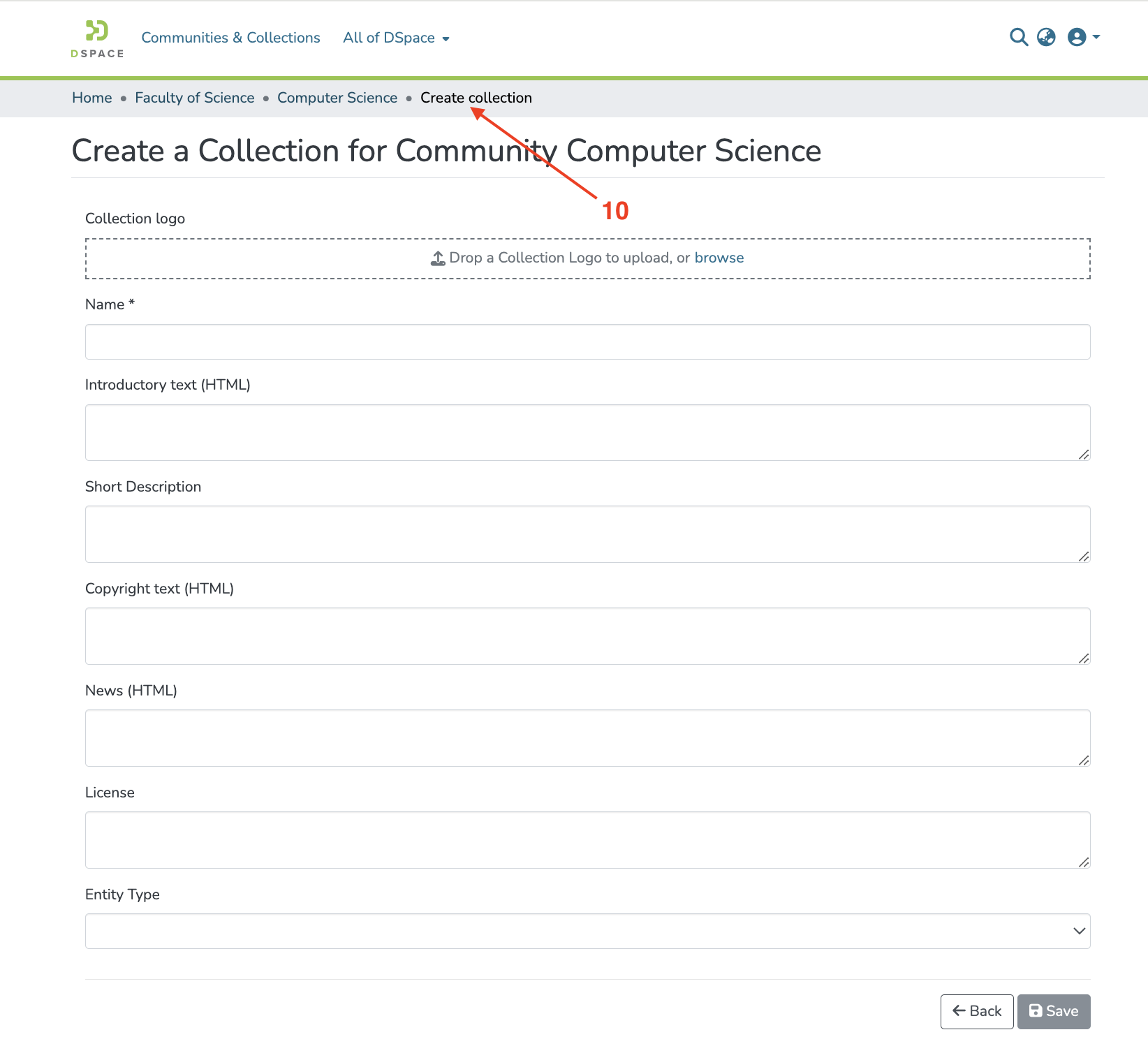
-
Collection Name:
Final Year Projects 2024 - Short Description:
Undergraduate final year research projects -
License: Keep default or add custom license
-
Click Save
✅ Collection is now created inside Faculty of Science > Computer Science