Installing HandBrake
1. Getting Started
What is HandBrake?
- Purpose: HandBrake is a free tool that converts videos into formats like MP4 or MKV, making them compatible with devices such as phones, TVs, or computers. It can also reduce file size or adjust video quality.
- Supported Files: Works with most video formats (e.g., MP4, AVI, MOV, MKV) and non-protected DVDs or Blu-rays.
- Free and Safe: Always download from the official website (https://handbrake.fr) to avoid fake or unsafe versions.
Installing HandBrake
- Windows:
-
Visit https://handbrake.fr and download the .exe file.
-
Double-click the downloaded file to run the installer. If prompted, install Microsoft .NET 8.0 (the installer will provide a link or guide you).
![]()
-
Follow the on-screen prompts, click “Install,” then click “Finish.” HandBrake will appear on your Desktop or in the Start Menu.
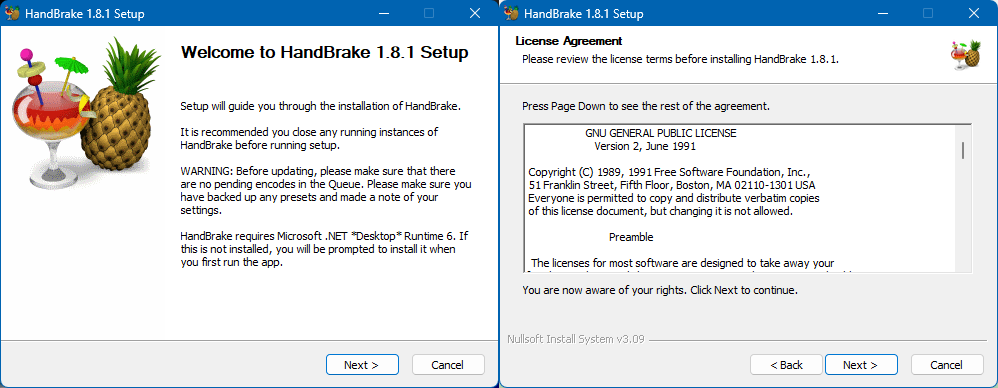
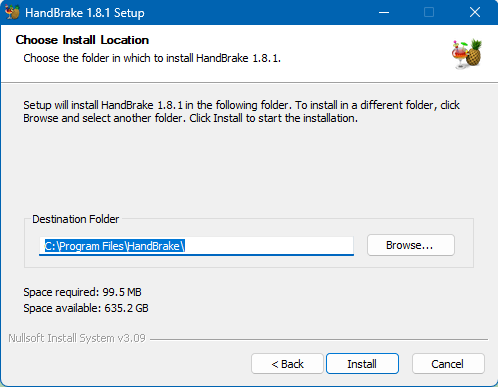
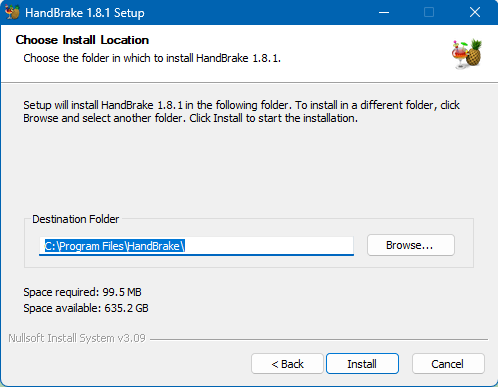
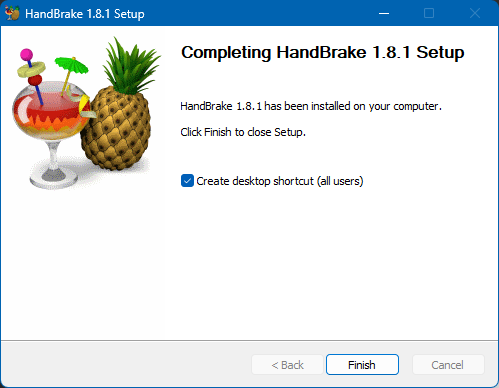
-
macOS:
- Download the .dmg file from https://handbrake.fr.
- Open the .dmg file, then drag the HandBrake icon to your Applications folder.
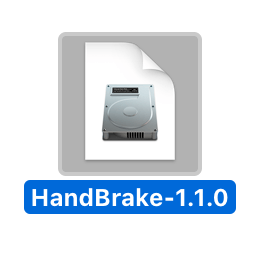
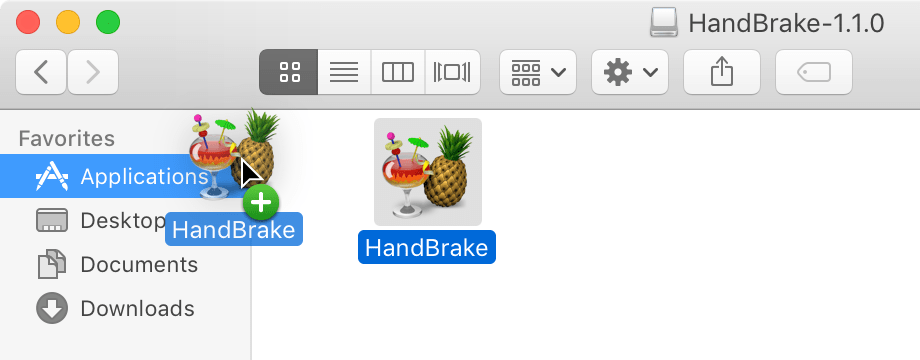
- Launch HandBrake from the Applications folder by double-clicking it.
- Linux:
- Install HandBrake via your system’s app store (e.g., Ubuntu Software) or follow instructions at https://flathub.org/apps/fr.handbrake.ghb.
- Launch by searching for “HandBrake” in your applications menu.
- Tip: Always use the official website for downloads to ensure safety and authenticity.