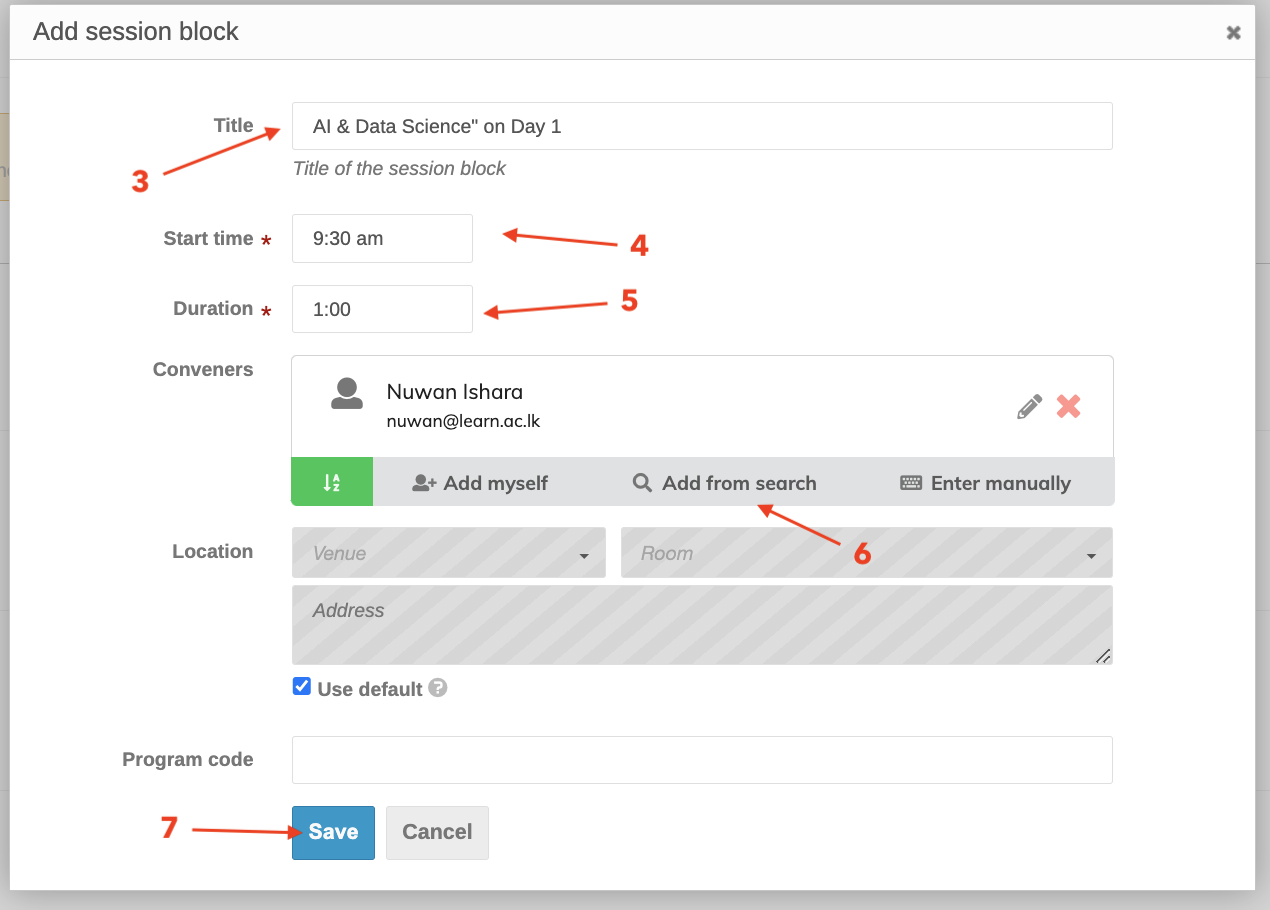Add Contributions
Part 3: J – Organize Contributions (Sessions, Presentations)
Contributions (e.g., talks, posters, papers) are the core components of your conference. As an organizer for the "National Research Conference 2025," you can manually add and organize them into sessions and the timetable, or enable abstract submissions for speakers to contribute.
Step-by-Step Tasks
Step 1: Add and Organize Contributions Manually
Location:
Management Area → Contributions → Add new
-
In the Management Area, go to Contributions [1].
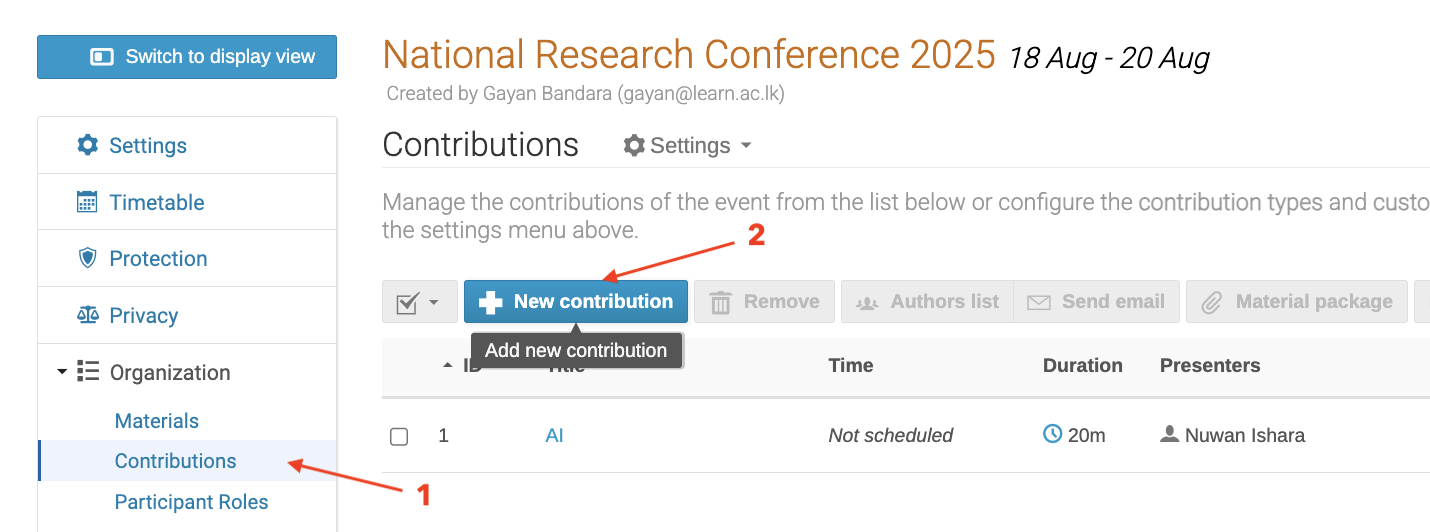
-
Click Add new [2] to create a contribution manually.
- Fill in the fields:
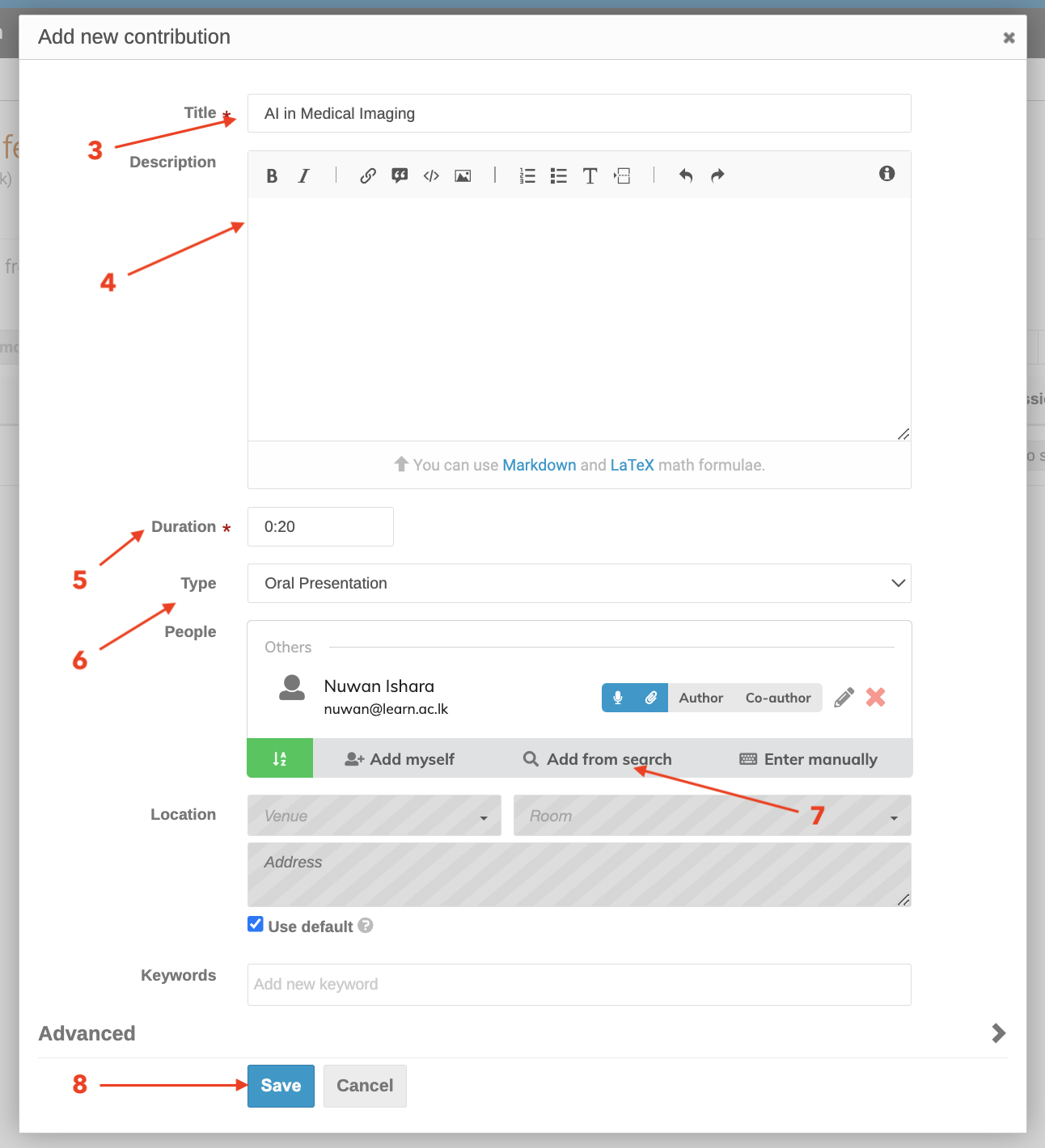
- Title [3]: E.g., “AI in Medical Imaging”
- Speakers [7]: Add presenter(s) with Indico accounts (e.g., email or name).
- Duration [5]: E.g., 20 minutes
- Type [6]: Select from preconfigured types (Oral, Poster, etc.).
- Description [4]: Add a summary.
4. Click Create Contribution [8]. 5. Repeat for all planned contributions, ensuring a logical sequence for your program.
Use this to build your conference’s content as an organizer.
Step 2: Create and Assign Sessions
Location:
Management Area → Timetable
- Go to the Timetable [1] section in the Management Area to organize your program.
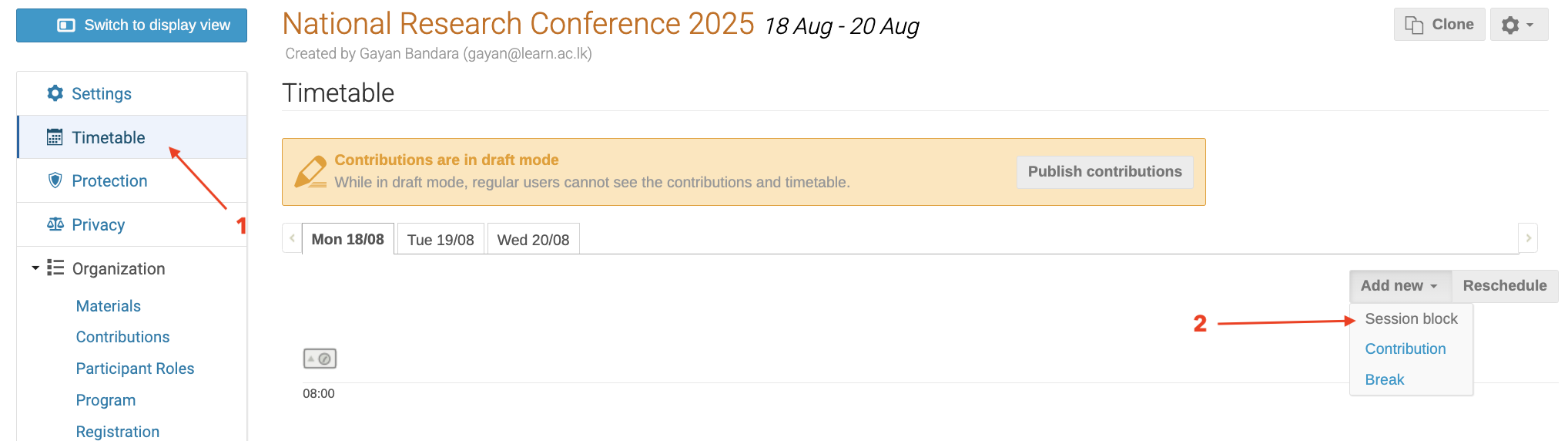
2. Click Add new [2] → Session block [2] to create a session (e.g., "AI & Data Science" on Day 1).
-
- Set the session title [3] , start time [4], and duration [5].
-
- Click Save [7] to create the block.