Event Creation
Create the Conference Event
Once the university structure is created and a department-level manager is assigned, the manager (e.g., Dr. Silva from the Department of Computer Science, Faculty of Computing, University of Peradeniya) can create the conference event—such as the National Research Conference 2025—using the LEARN-hosted Indico platform.
A. Create a Conference
-
Log in as Dr. Silva
-
Navigate to the Indico category path:
University of Peradeniya → Faculty of Computing → Department of Computer Science -
Click “Create event” [1] → Choose “Conference” [2]
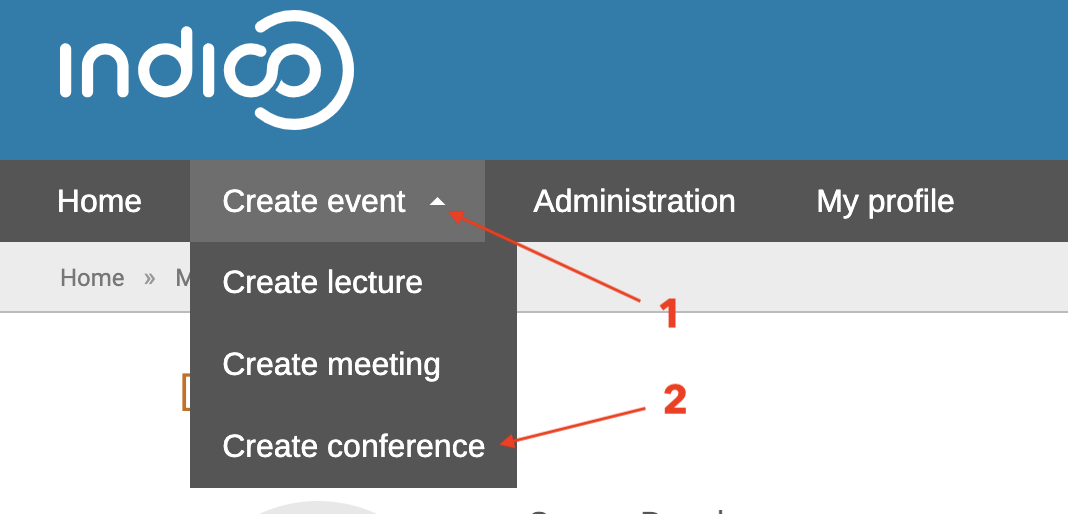
-
Fill in the basic details [3]:
-
- Title:
National Research Conference 2025
- Title:
-
- Start/End Dates:
August 20–22, 2025
- Start/End Dates:
-
- Location: Select predefined location (e.g.,
UoP Main Hall)
- Location: Select predefined location (e.g.,
-
- Timezone:
Asia/Colombo
- Timezone:
-
-
Click Create Event [4]
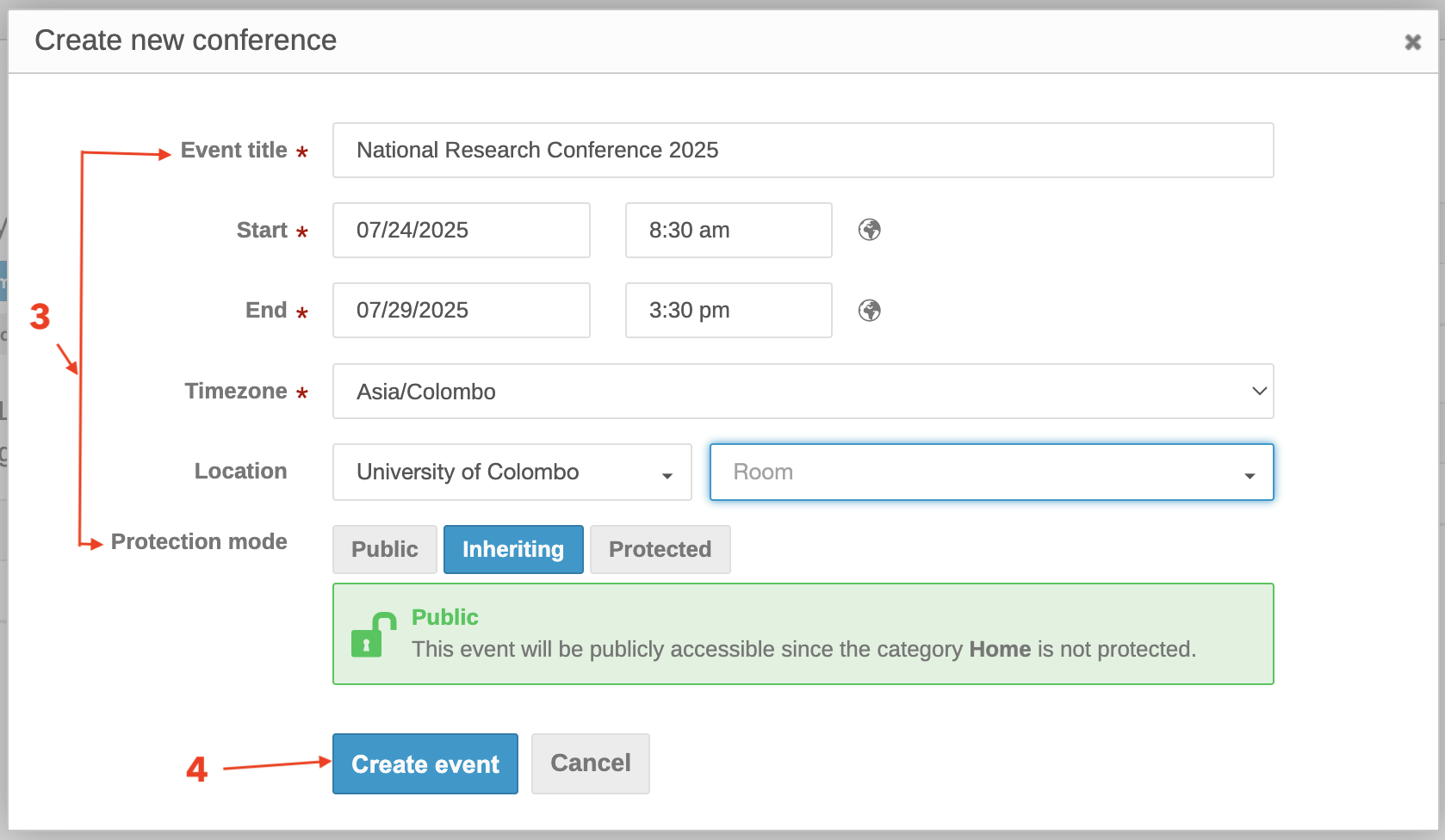
B. Configure Conference Basics
After creating the event, the department-level conference manager (e.g., Dr. Silva) should configure general conference details such as the title, description, timezone, logo, and visibility.
Purpose
To define essential public-facing information about the event shown on the conference page.
Step-by-Step Instructions
Step 1: Access the Management Area
- Log in to the LEARN Indico site: indico Site
- Navigate to:
University of Peradeniya → Faculty of Computing → Department of Computer Science - Click on your event (e.g.,
National Research Conference 2025) - Click the pencil icon (top-right) to open the Management Area
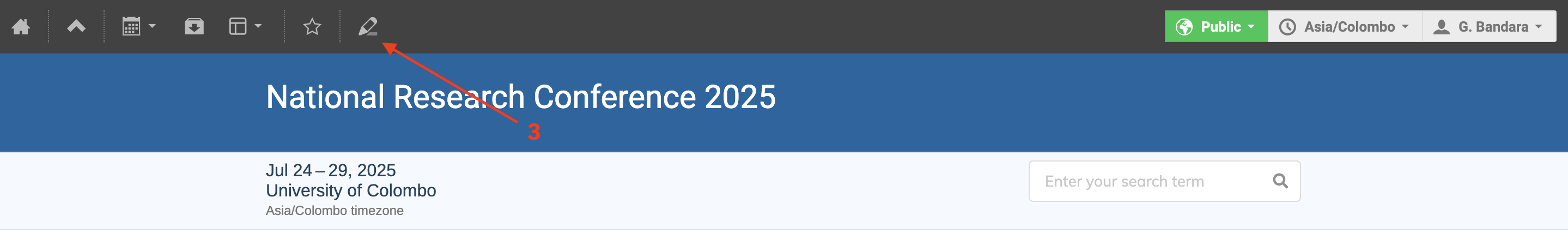
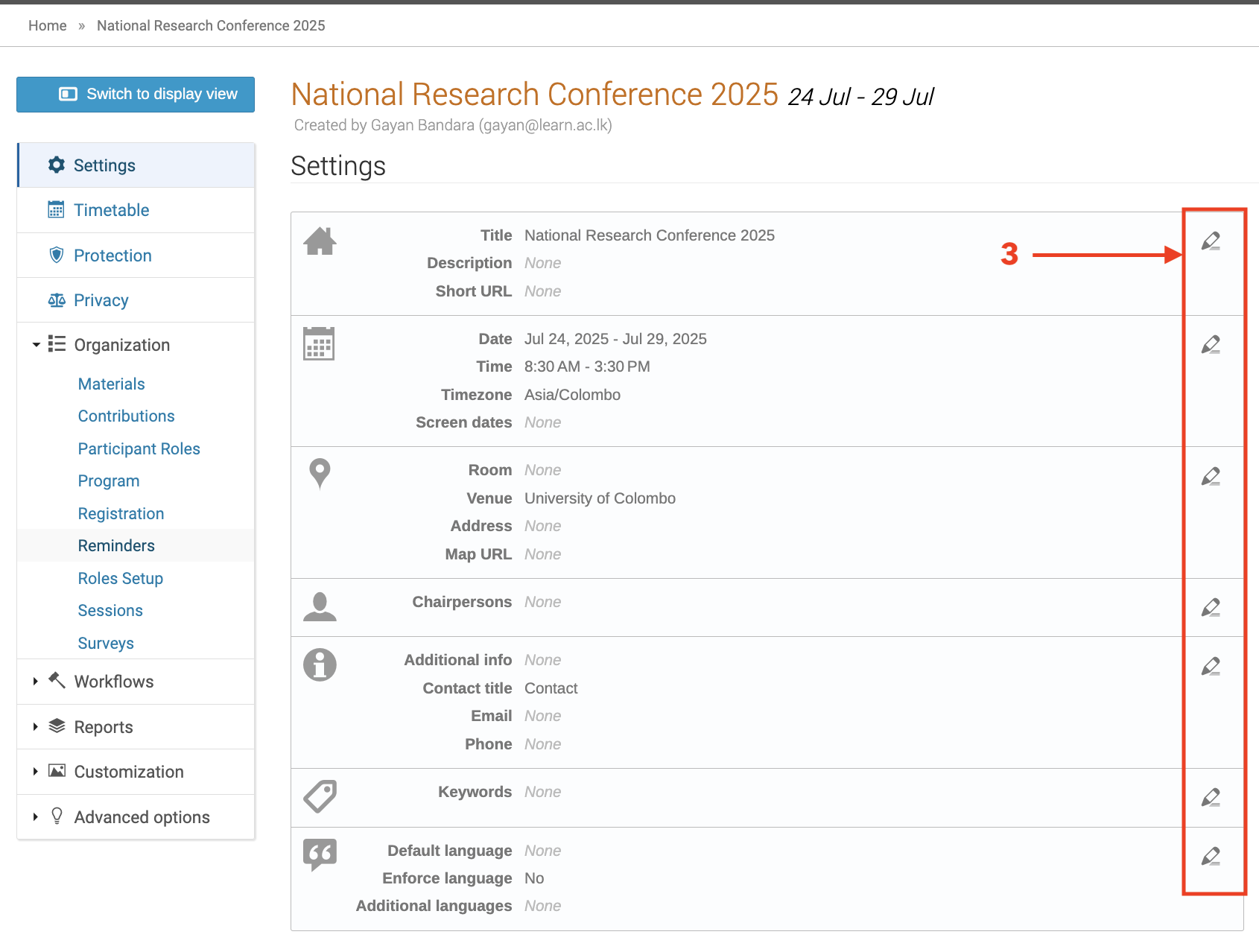
Step 2: Set Basic Event Information
- In the left sidebar, go to: Overview → Settings
- Fill out the following fields:
| Field | Description |
|---|---|
| Title | Title of the event: National Research Conference 2025 |
| Category | Should show: Department of Computer Science → Faculty of Computing |
| Timezone | Set to: Asia/Colombo |
| Start/End Dates | Enter conference dates: 2025-08-20 to 2025-08-22 |
| Logo | Upload official logo (e.g., university or conference) |
| Theme | Choose theme (e.g., Indico Material Theme) |
| Description | Add a welcoming message or description of the conference |
| Visibility | Set to Public (recommended), or restrict based on your need |
Step 3: Save Changes
Click Save to apply all settings and display your updated event info.
Example
| Field | Value |
|---|---|
| Title | National Research Conference 2025 |
| Dates | August 20–22, 2025 |
| Timezone | Asia/Colombo |
| Logo | nrc2025-logo.png (uploaded) |
| Description | Welcome to the National Research Conference 2025 hosted by the Department of Computer Science, Faculty of Computing, University of Peradeniya. This national event gathers researchers from across Sri Lanka to present and discuss new developments in science, technology, and innovation. |