Paper Submission
Upload Presentation Files and Materials
Step-by-Step Tasks
Step 1: Access Contribution or Session in Management Area
Location:
Management Area → Contributions or Timetable
- Log into the Management Area of the "National Research Conference 2025" event.
-
Click Contributions [1] in the left sidebar to view all contributions.
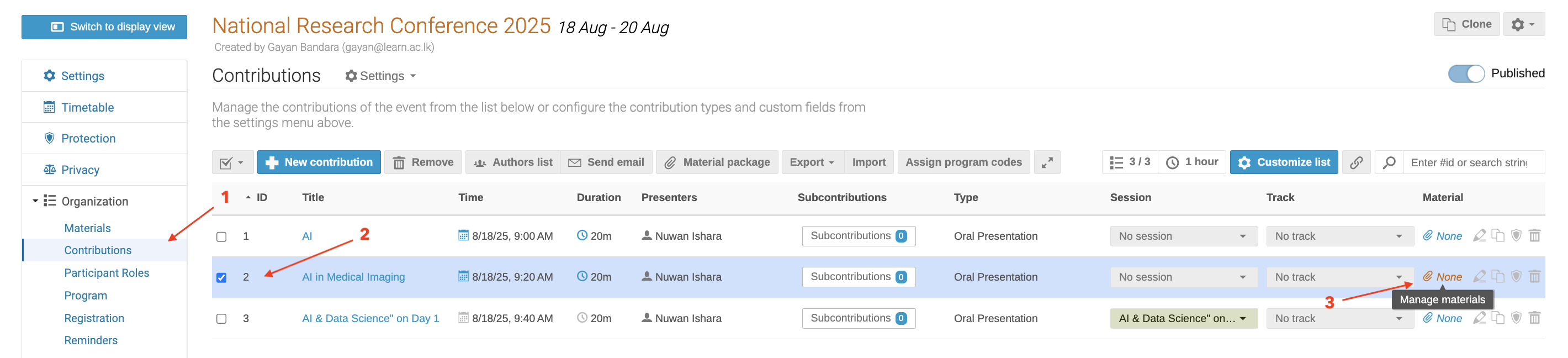
-
Select a contribution (e.g., “AI in Medical Imaging [2]”) by clicking its title to open details.
-
- Alternatively, go to Timetable, click a session block (e.g., “AI & Data Science”), and then click a contribution title to access details.
-
- Ensure the contribution or session was created.
-
Step 2: Upload Materials for a Contribution
Location:
Within the contribution details page
- In the contribution details, go to the Materials tab or section (as shown in the screenshot).
- Click Manage material [3].
-
Click Uploard file [4]
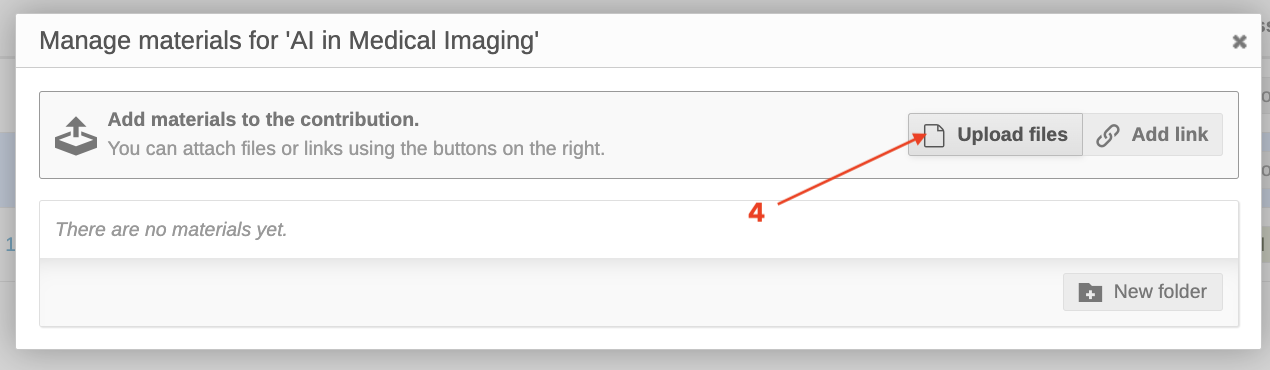 4. Drag and drop the file or click Browse [5] to select it.
4. Drag and drop the file or click Browse [5] to select it.
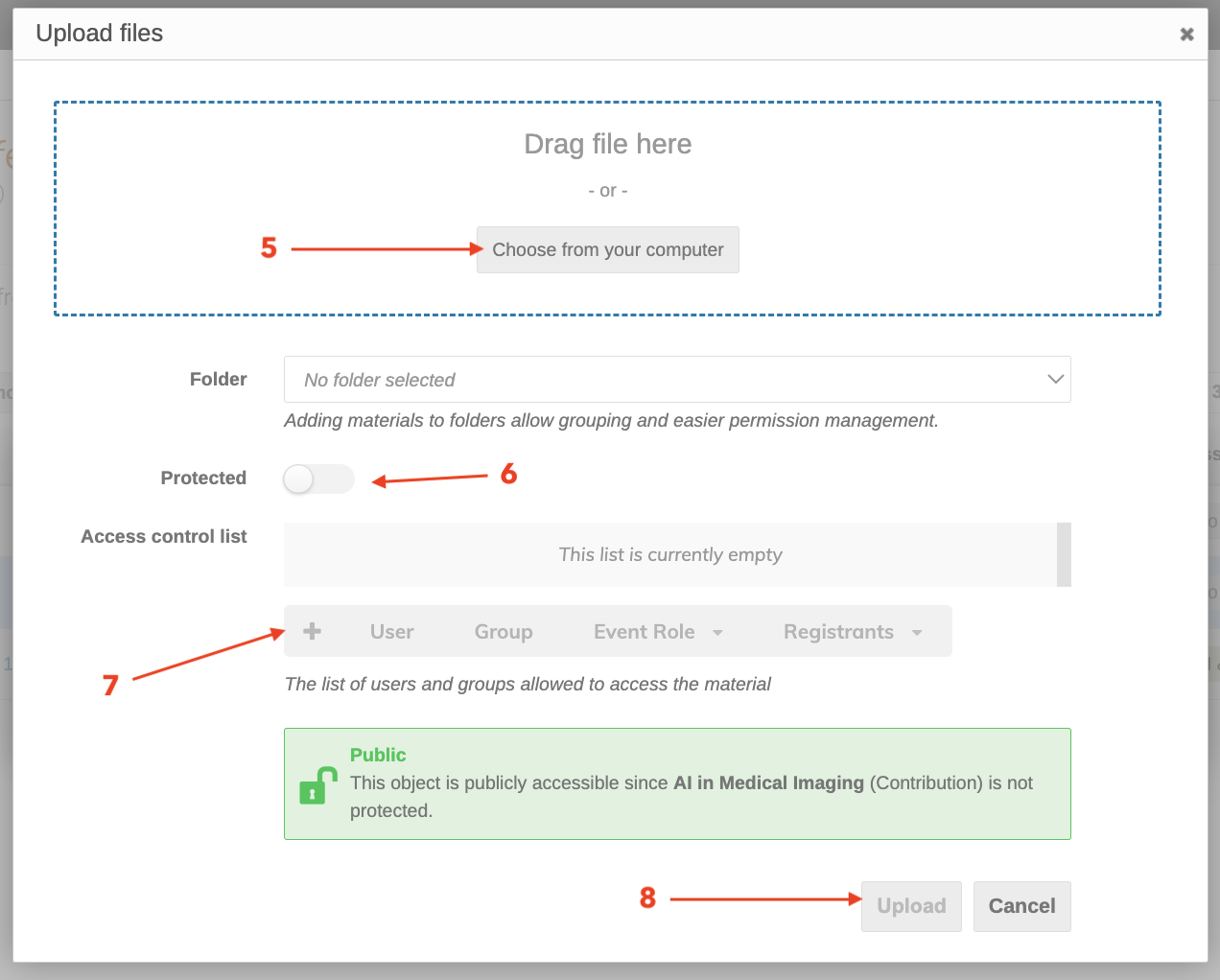 5. Optionally:
- Add a description [6] (e.g., “Poster for AI session”).
- Set access permissions [7] using the protection icon (e.g., Public, Registered users, Managers).
5. Optionally:
- Add a description [6] (e.g., “Poster for AI session”).
- Set access permissions [7] using the protection icon (e.g., Public, Registered users, Managers).
6. Click Upload [8] to upload the material, then verify it appears with the correct timestamp (e.g., today’s date, August 01, 2025).
Multiple materials (e.g., Slides and Poster) can be added and will display on the event homepage with their upload dates.
Step 3: Upload Materials for an Entire Session
Location:
Management Area → Timetable → Session block
-
In the Management Area, go to Timetable [1] and click a Session Block (e.g., “AI & Data Science” [2]).
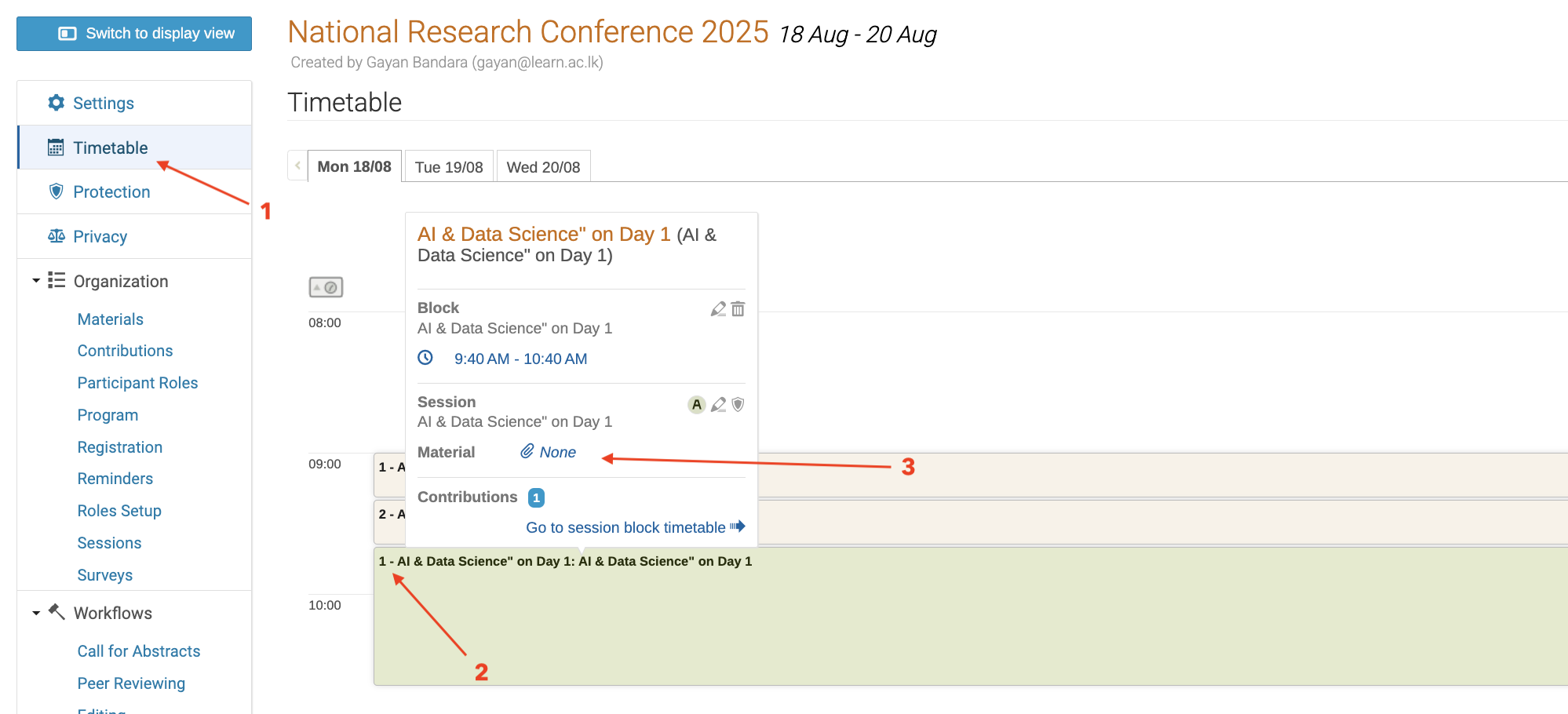
-
Click Manage materials [3] (or the gear icon) to access session-level materials.
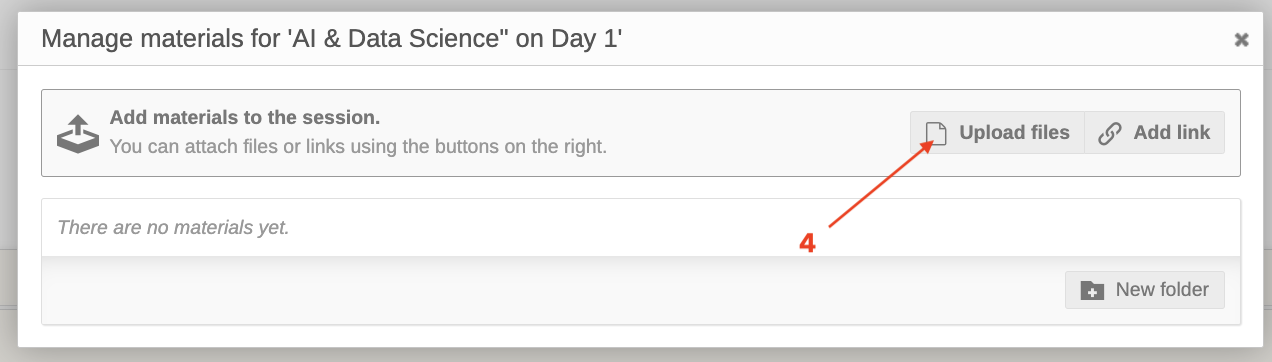
-
Select Add material for the session, Click the upload a files [4] button.
-
Optionally, add a description [6] and set access permissions [7].
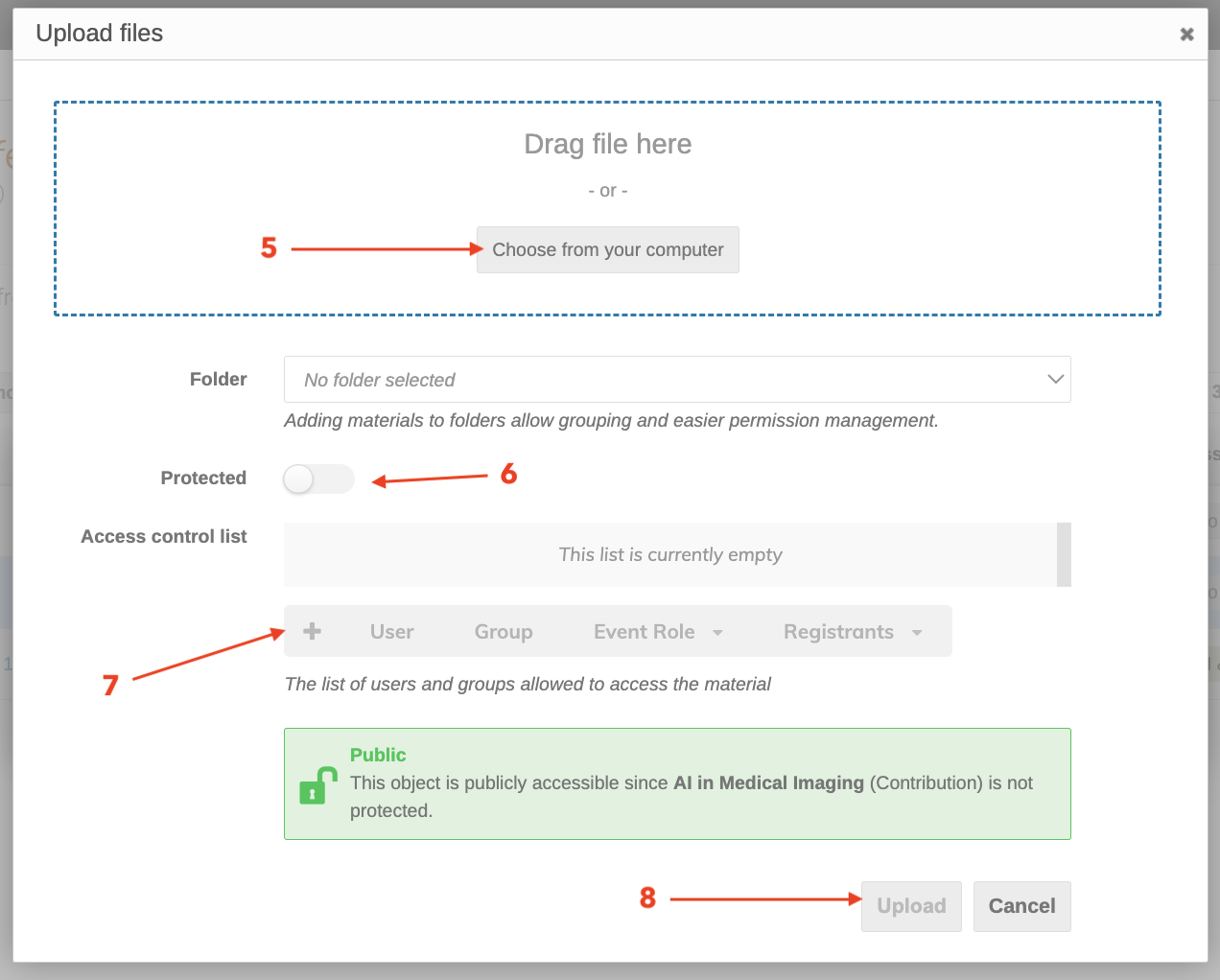 5. Click Save to apply changes.
5. Click Save to apply changes.
Session materials will be linked to the session; ensure session blocks are created.
Notes
- File Limits: Maximum file size depends on server settings (contact admin if uploads fail, e.g., files over 50MB).
- Time Sensitivity: With 17 days until 18–20 Aug 2025 (as of 09:14 AM +0530 on August 01, 2025), upload materials promptly and remind speakers to submit by August 10–12.
- Permissions: Only managers can upload by default; use Roles to delegate to speakers.
- Edits: Materials can be updated or deleted anytime via the Materials tab using the Edit option.