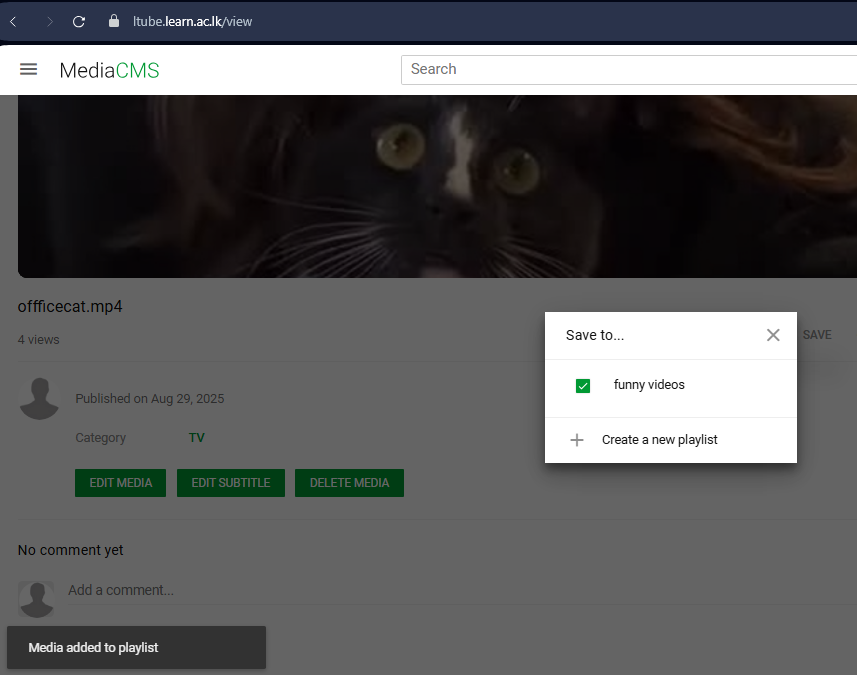End User Guide for LTUBE
Following guide is for the user to publish a video in LTUBe
To try the following steps, you need to have an account from EduID
- First, access the LTUBE and sign in(https://ltube.learn.ac.lk)
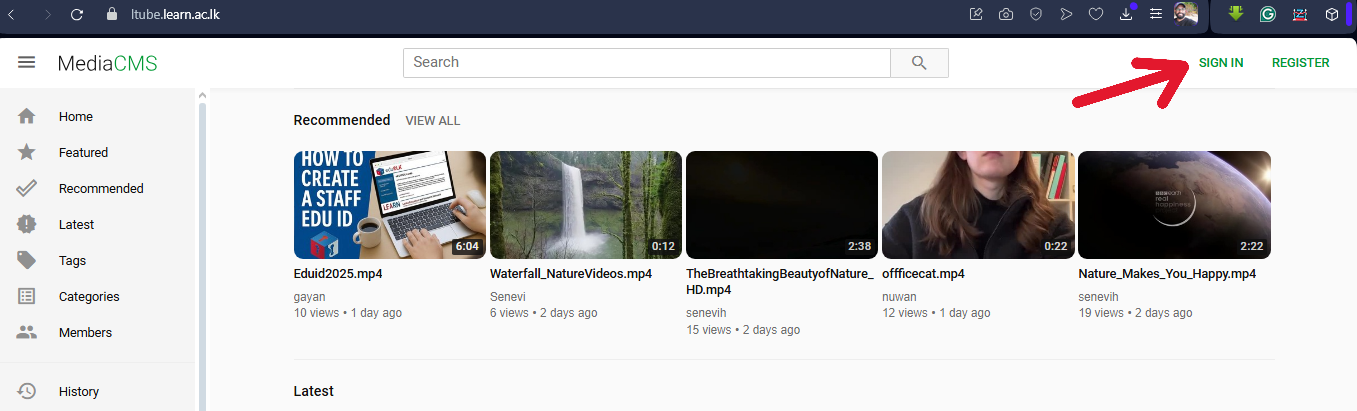
- Then log in using your EduId credentials
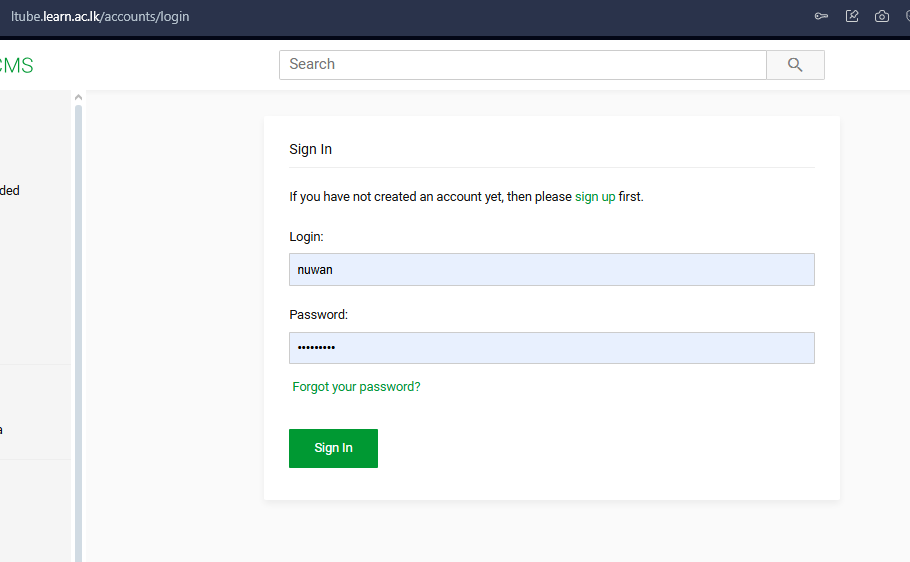
- Click on the upload media button
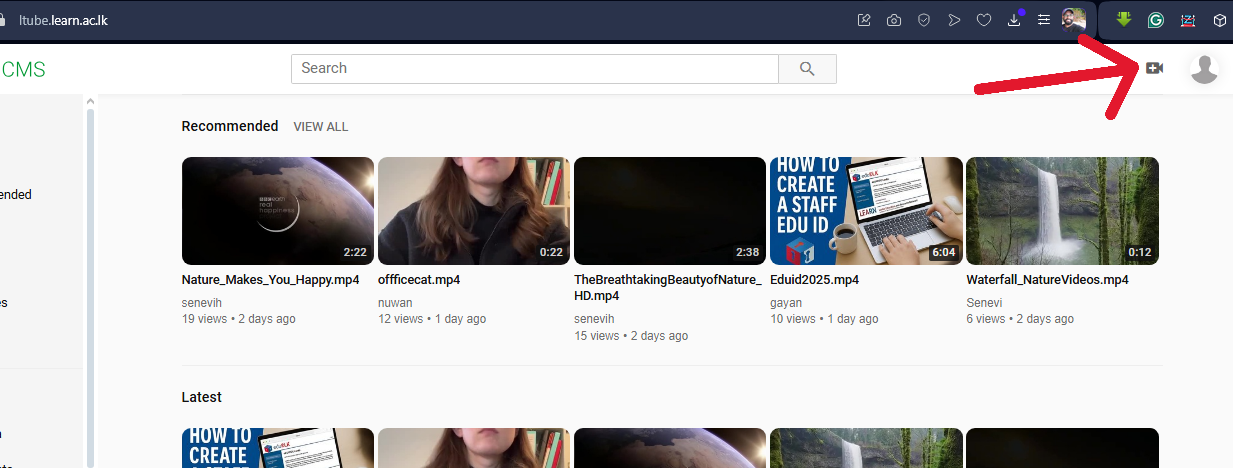
- You will see this page
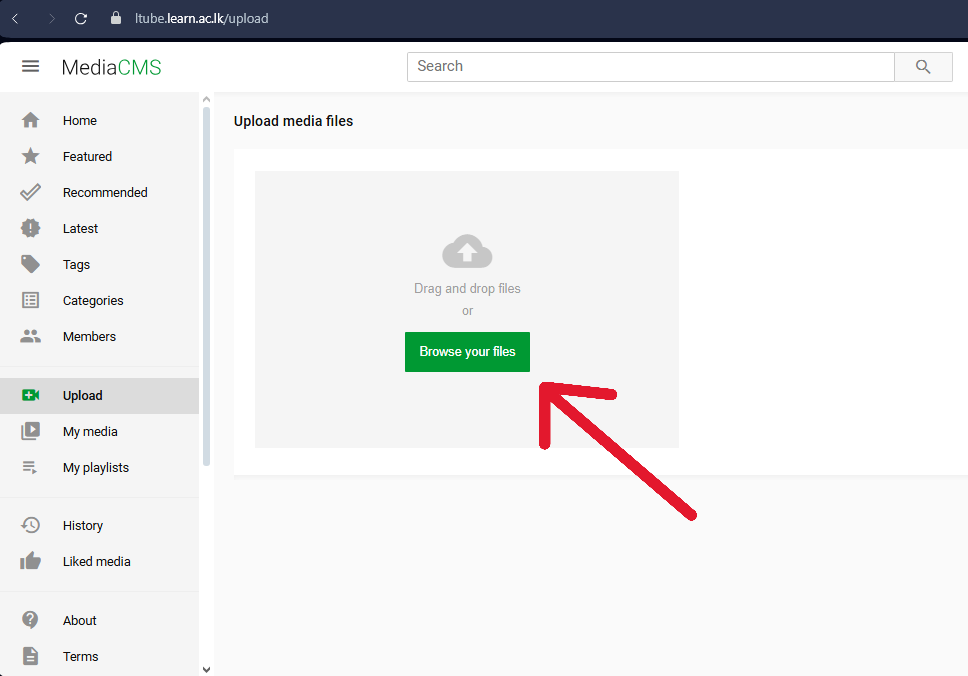
- Select your video file
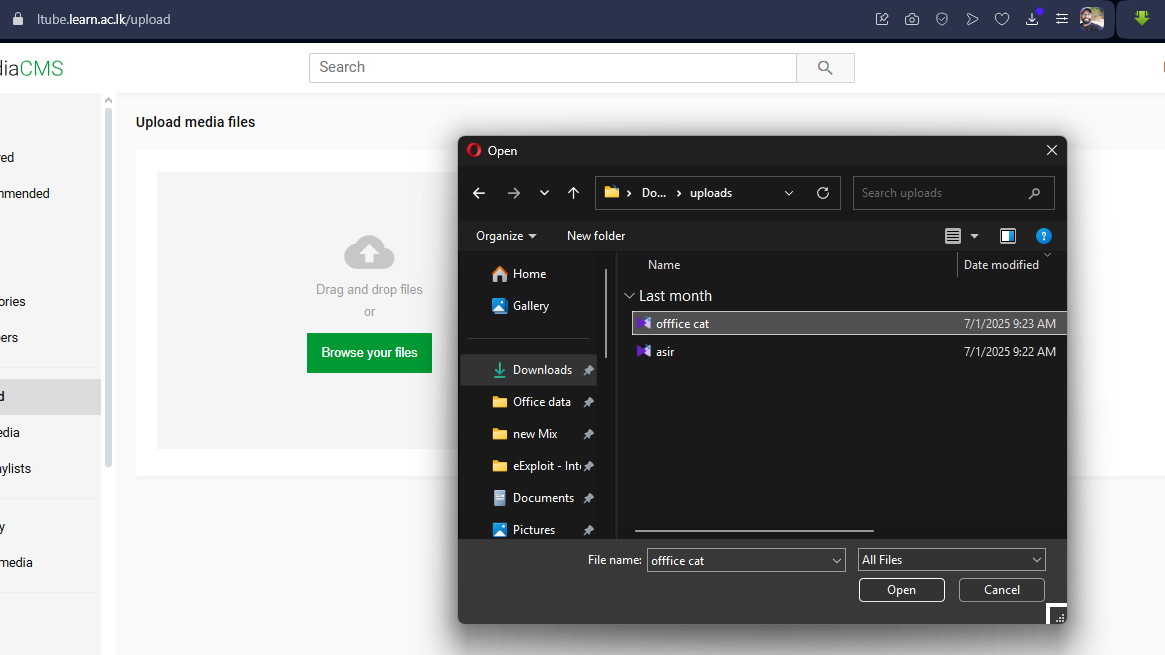
-
Wait for the upload to finish, then click on the View media
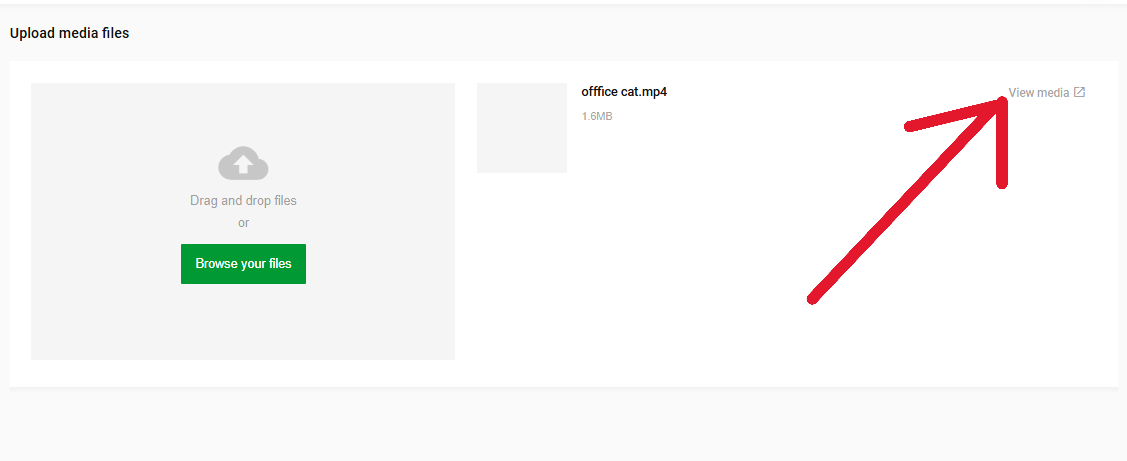
Edit the details for the video
-
Now click the "edit Media" button
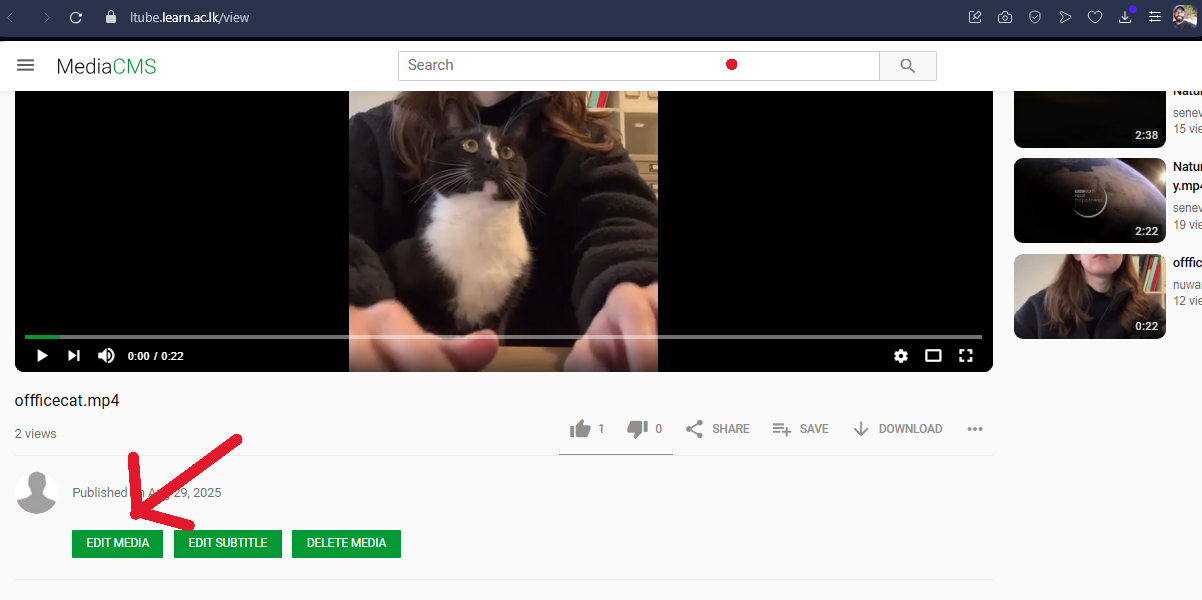
-
Add relevant hashtags, from this first tab
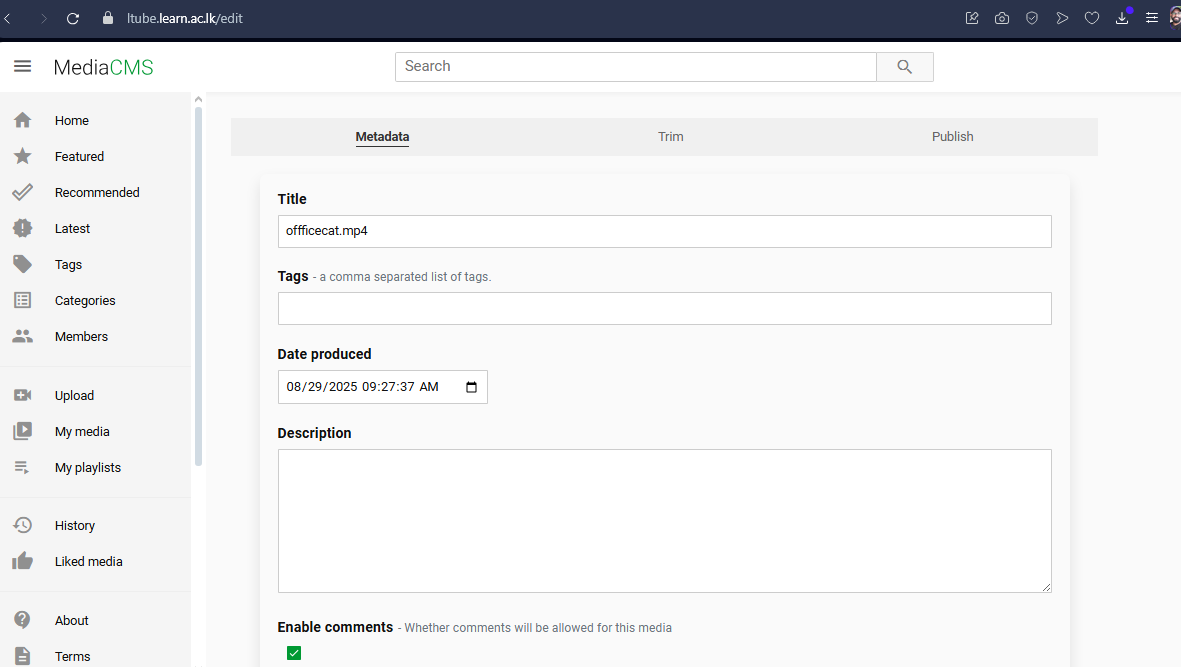
-
Also add the Thumbnail for the video and enable comments
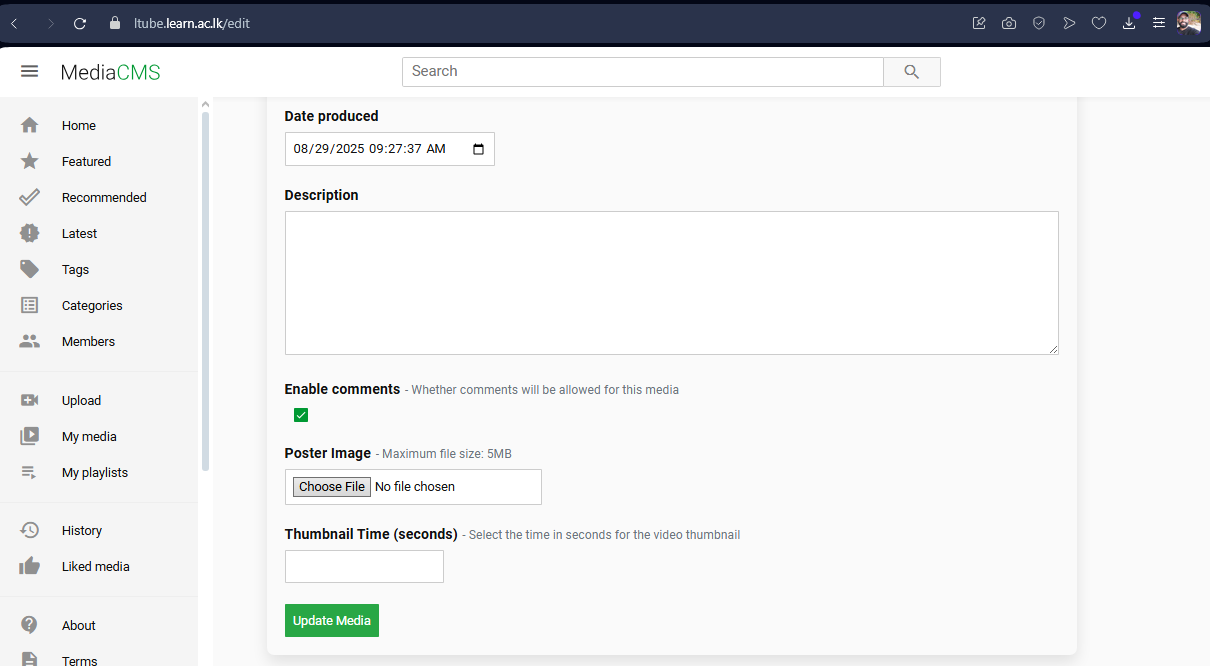
-
From the Second Tab, you can edit the Video by trimming
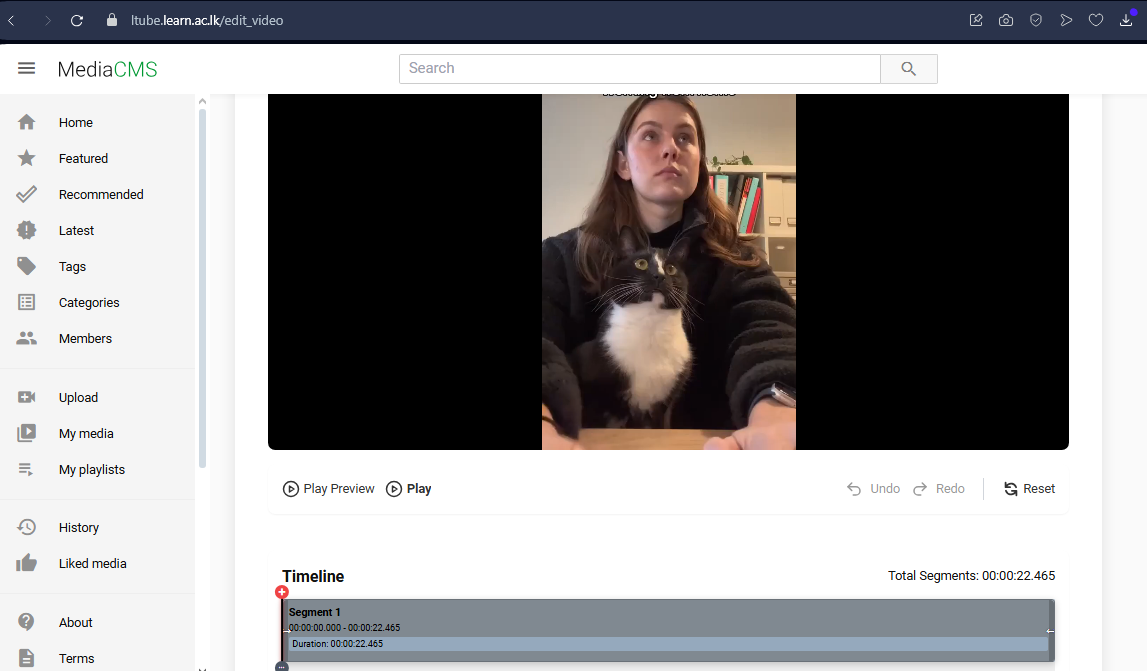
Publishing the video
-
Please select the relevant category for the video, then go for publishing
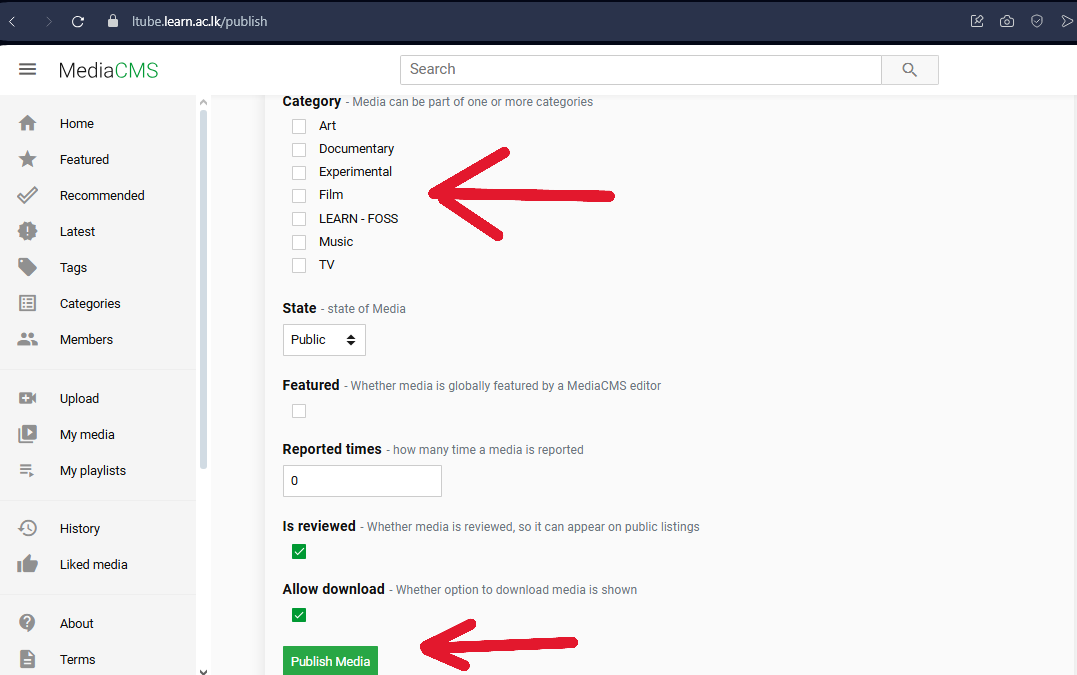
-
Removing the video
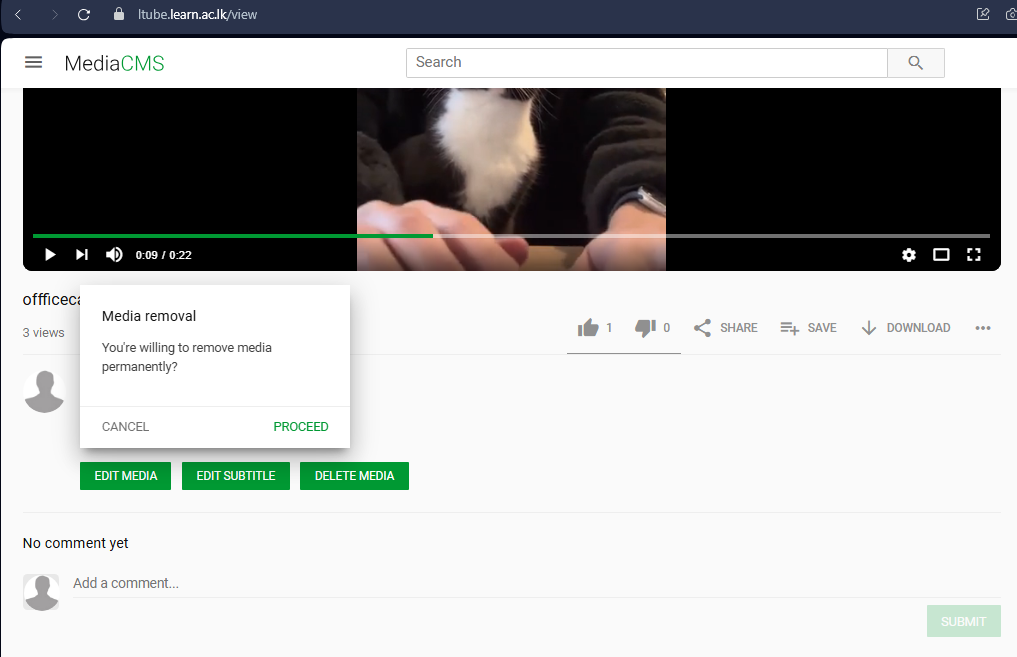
Playlists
-
If you want to add the video to a playlist, click on the Save button.
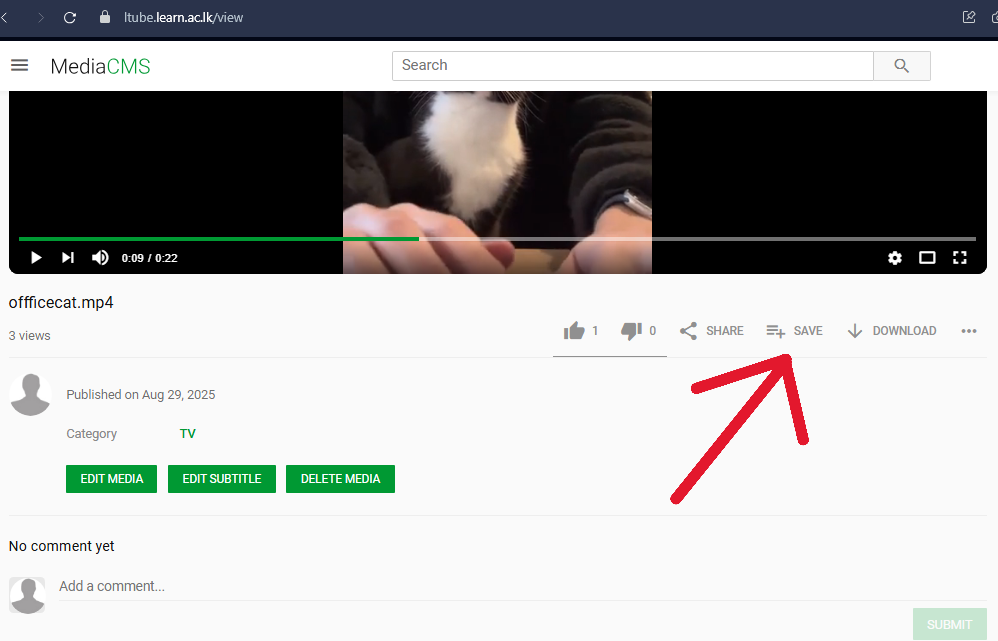
-
If you don't have playlists, then you can create them from the same popup
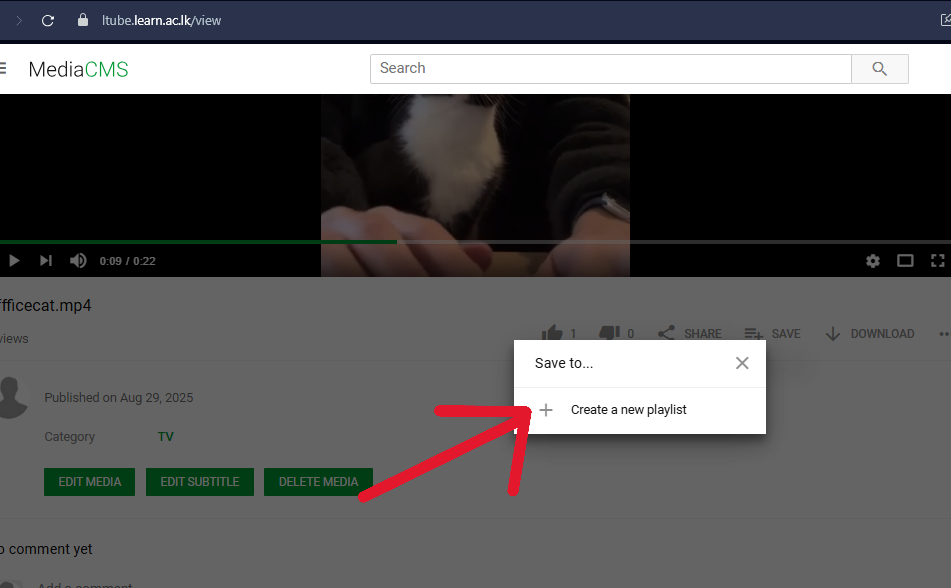
-
create playlist as per your requirement
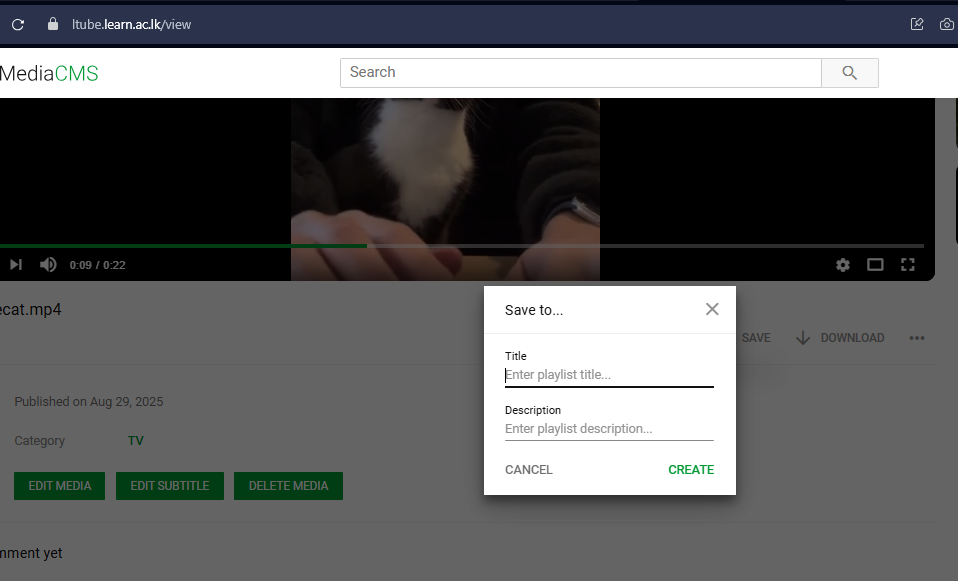
-
then add to the relavent playlist by marking the check box
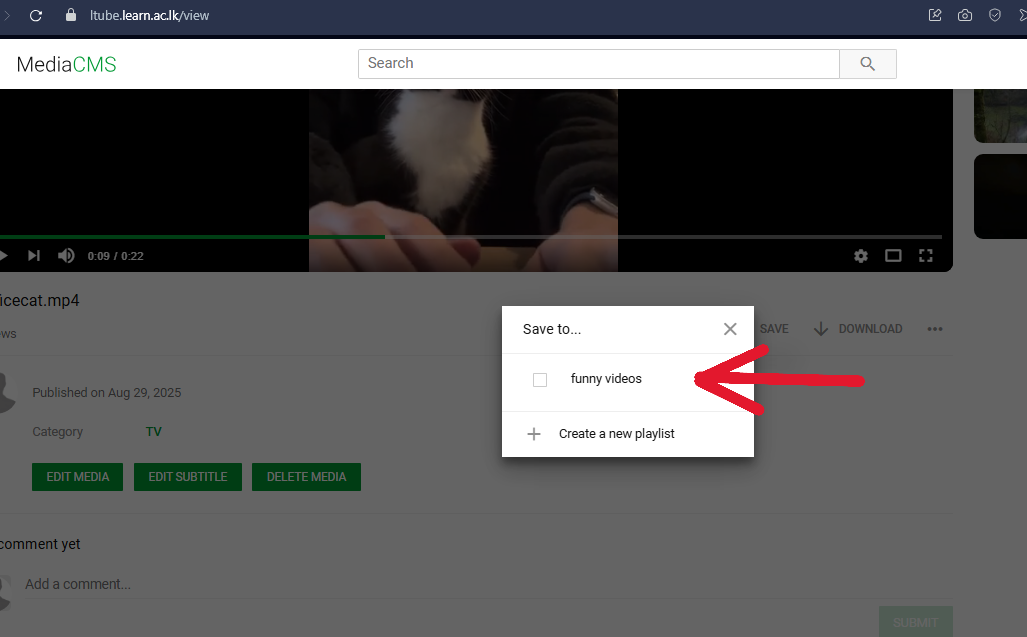
-
then click save, it will add to the selected playlist