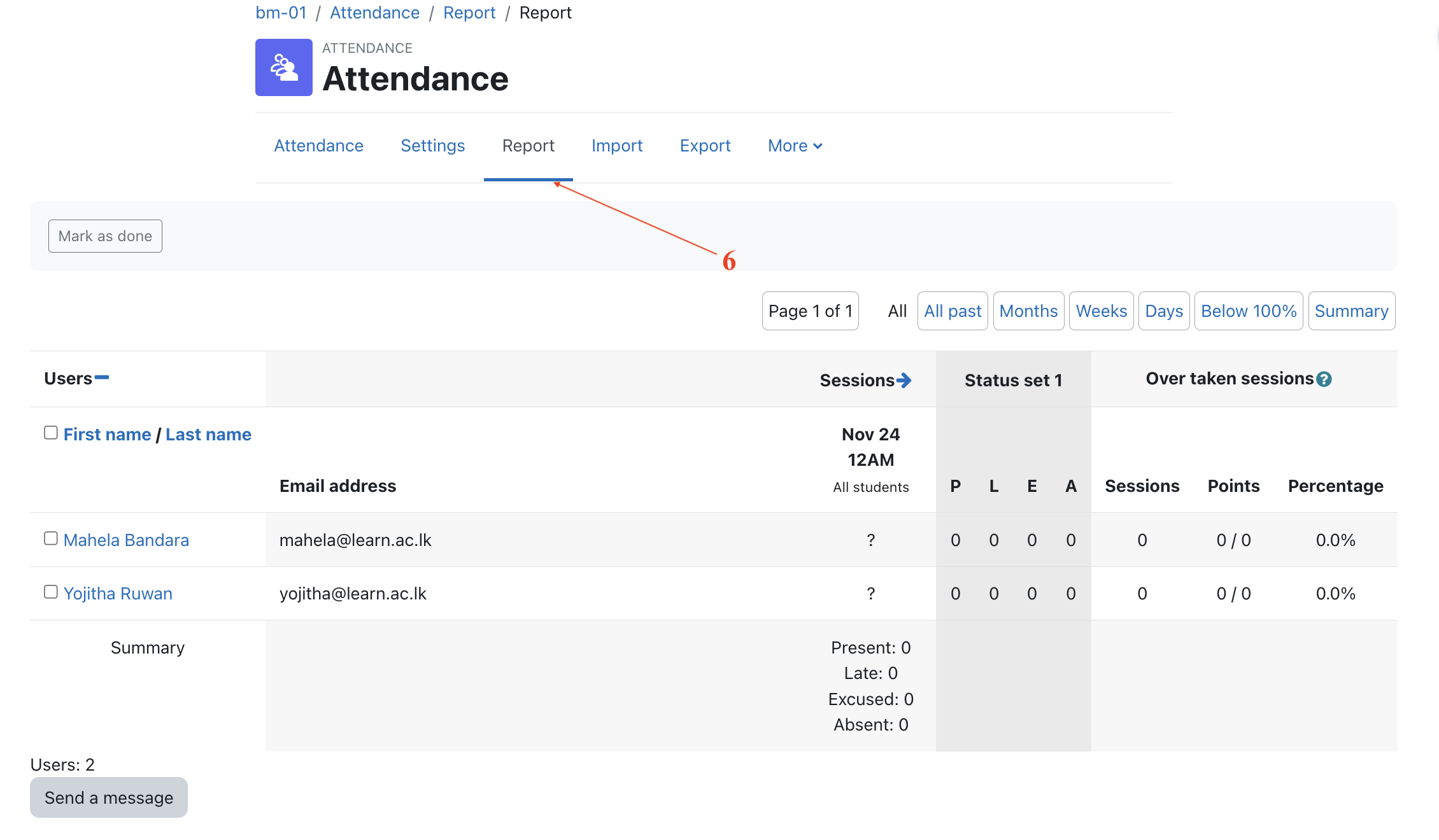Attendance Activity
The Attendance activity is designed to facilitate both teachers in recording attendance during class and students in accessing their individual attendance records.
Teachers have the flexibility to designate a student's attendance status as "Present," "Absent," "Late," or "Excused." These status descriptions are customizable, and additional options can be incorporated. To initiate the Attendance feature, the teacher includes it as an activity within a course and proceeds to establish sessions for tracking attendance.
The Attendance activity has the capability to generate reports, covering either the entire class or specific students. Students also have the option to view their own attendance records unless the activity is hidden.
For swift access to Attendance functionality, an optional Attendance block is available, providing teachers with quick entry to the feature and students with an expedited summary report of their attendance.
Adding an Attendance activity
- Login to Moodle:
- Access your Moodle site and log in with your administrator or teacher credentials. -Navigate to the Course:
- Go to the course where you want to set up the attendance activity. -Turn Editing On [1]:
- Click the "Turn editing on" button, typically located in the top-right corner of the course page. This allows you to edit and add activities [1].
- Add an Attendance Activity: Locate the section where you want to add the attendance activity and click on the "Add an activity or resource" link [2].
- Select Attendance:
- Choose "Attendance" from the list of activities [3].
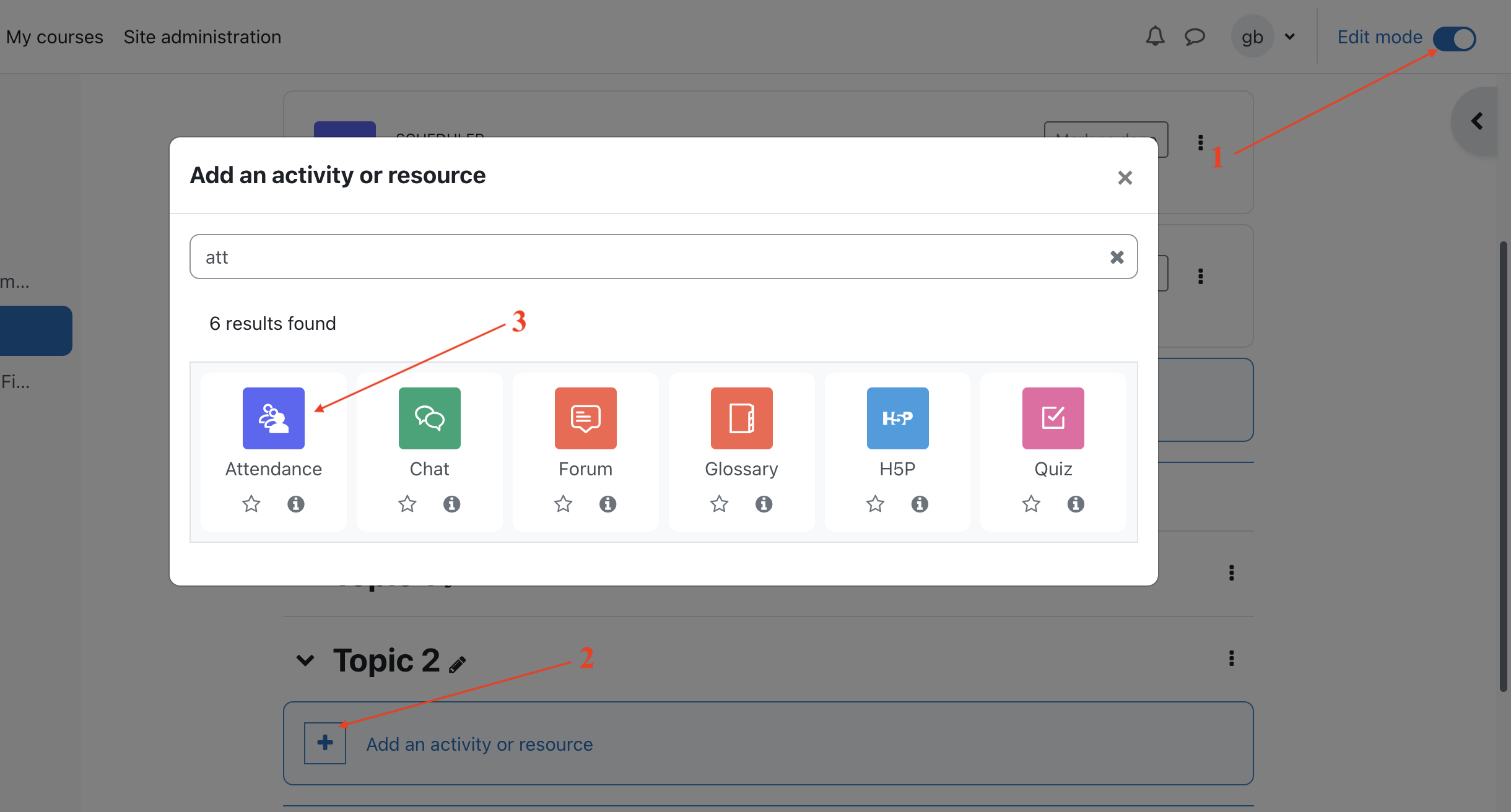
Configure Attendance Settings:
- Fill in the necessary details for your attendance activity. This may include setting up the session duration, attendance methods, and other options [4].
- Save and Display:After configuring the attendance settings, click the "Save and display" button to view the attendance activity [5].
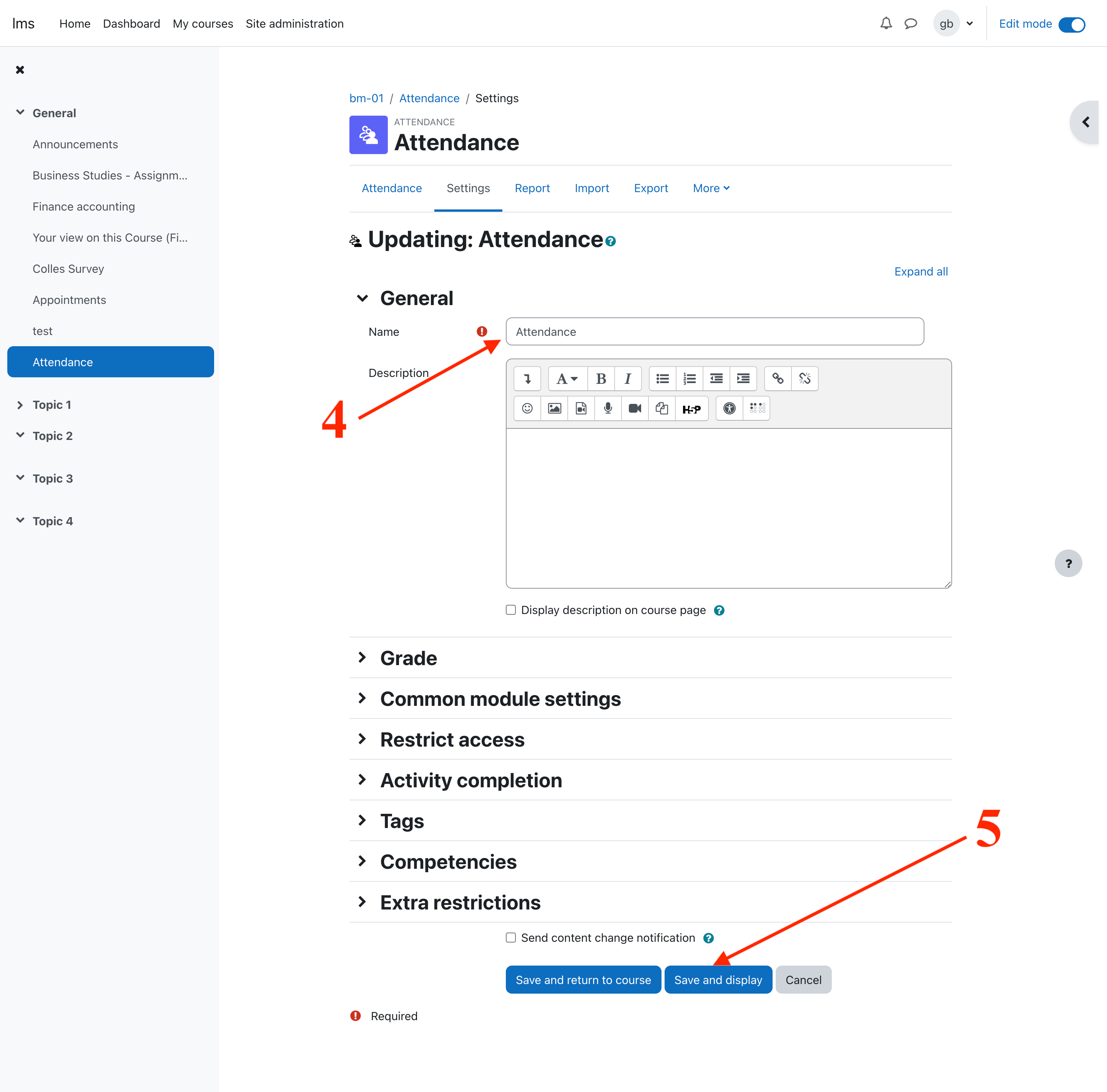
Manage Sessions:
-
Take Attendance: When it's time to take attendance, click on the session, and mark each student's attendance status.
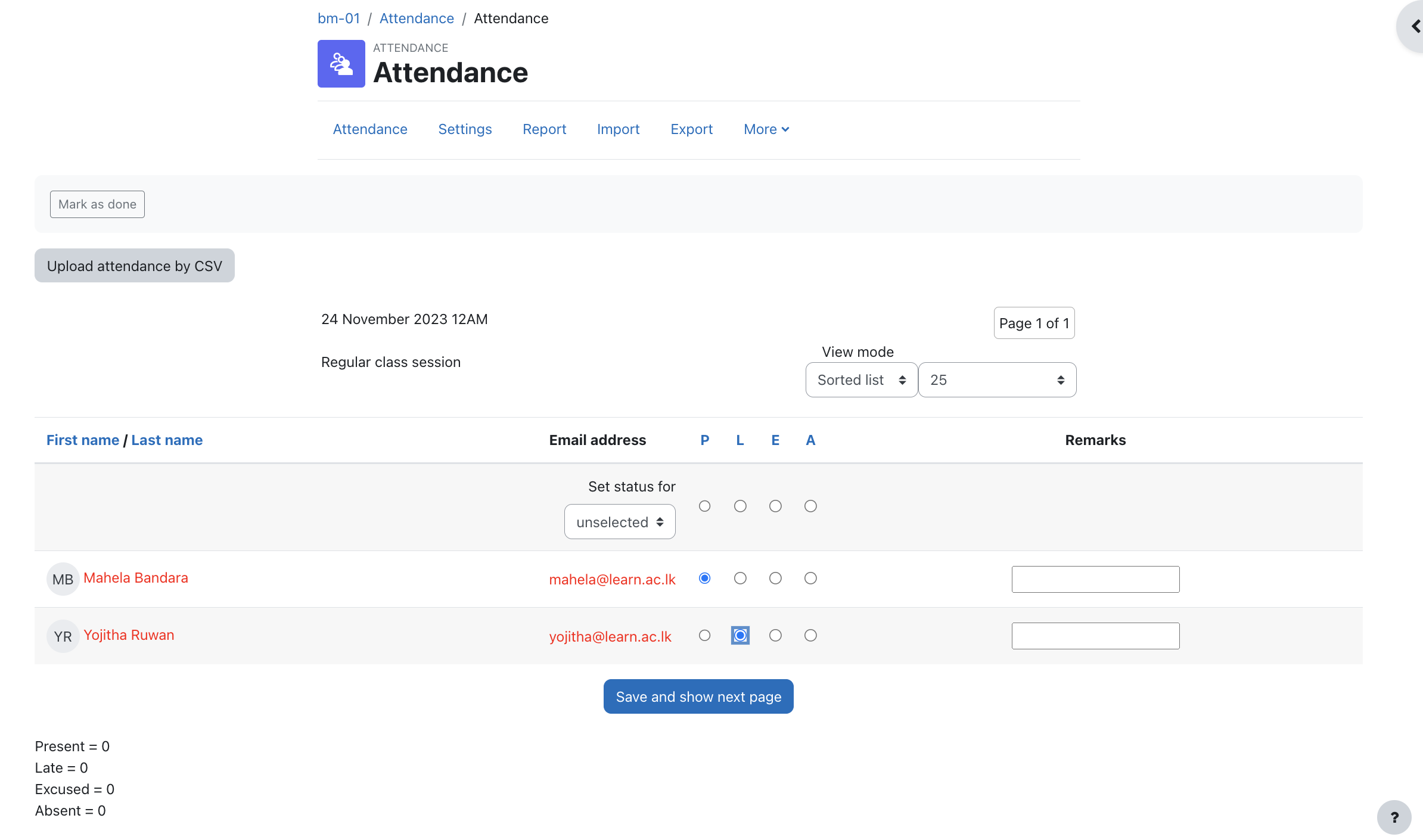 View Reports:
View Reports: -
Moodle often provides reports and summaries of attendance data. Explore the reporting options to get insights into attendance trends.