Installation
1. OBS Installation
Downloading OBS :
- Open your web browser and search for "OBS Studio."
- Visit obsproject.com and click the download link for your operating system (e.g., Windows).
-
Download the installer and locate it in your Downloads folder using File Explorer.

Install OBS Studio:
-
Double-click the downloaded .exe file to start the installation process.
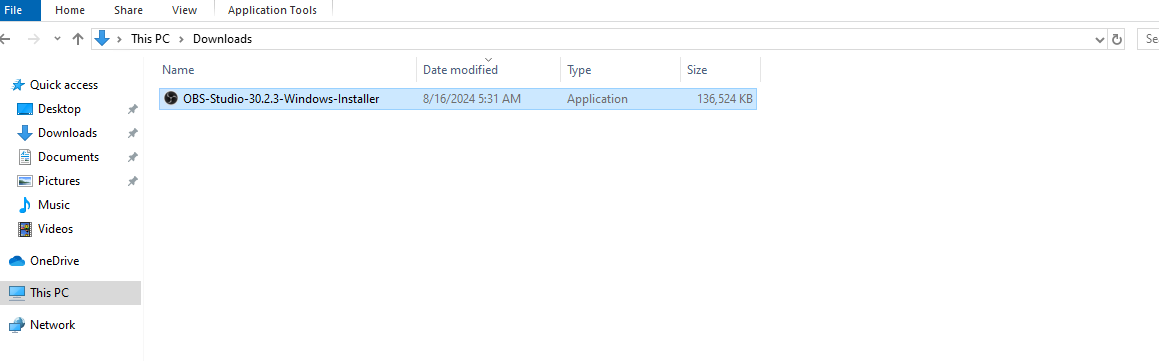
-
Click “Next” to proceed through the installation wizard.
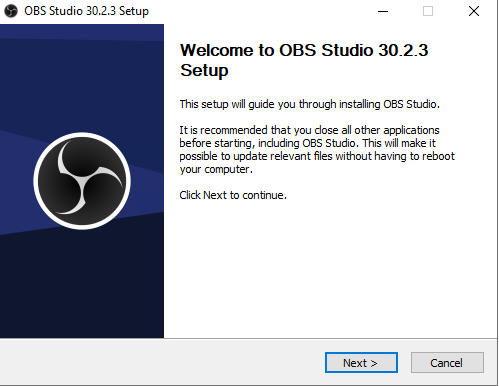
-
You can choose the default installation location or select a custom one.
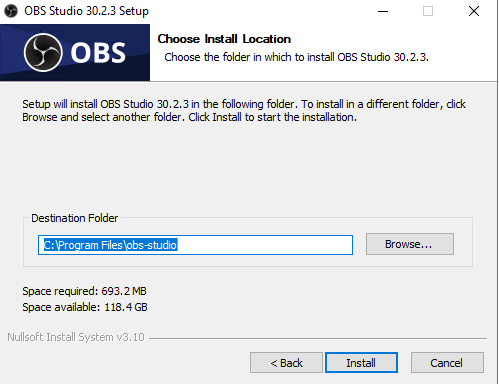
-
Click “Install” to begin the installation process.